Search Exchange
Search All Sites
Nagios Live Webinars
Let our experts show you how Nagios can help your organization.Login
Directory Tree
Directory
Search Results
The search results below show both sub-categories and individual listings that match your search criteria.Meet The New Nagios Core Services Platform
Built on over 25 years of monitoring experience, the Nagios Core Services Platform provides insightful monitoring dashboards, time-saving monitoring wizards, and unmatched ease of use. Use it for free indefinitely.
Monitoring Made Magically Better
- Nagios Core on Overdrive
- Powerful Monitoring Dashboards
- Time-Saving Configuration Wizards
- Open Source Powered Monitoring On Steroids
- And So Much More!
Submit Your Nagios Project!
Help build Nagios Exchange for yourself and the entire the Nagios Community by your Nagios project to the site. It's easy - just create an account, login, and add a new listing. Read the FAQ for instructions.Windows Server Monitoring Wizard
![]() This Nagios XI wizard allows you to easily monitor a Microsoft® Windows 2000, 2003, or 2008 server. Allows you to monitor CPU, memory, disk usage, services, processes, and performance counters.
This Nagios XI wizard allows you to easily monitor a Microsoft® Windows 2000, 2003, or 2008 server. Allows you to monitor CPU, memory, disk usage, services, processes, and performance counters.
Windows Desktop Monitoring Wizard
![]() This Nagios XI wizard allows you to easily monitor a Microsoft® Windows XP, Windows Vista, or Windows 7 desktop. Allows you to monitoring CPU, memory, and disk usage.
This Nagios XI wizard allows you to easily monitor a Microsoft® Windows XP, Windows Vista, or Windows 7 desktop. Allows you to monitoring CPU, memory, and disk usage.
Windows CPU & Memory Checker (powershell)
Full disclaimer: this is a mish-mash of other scripts and random commands found in forums etc. I tried to find the original authors for credit but was unable. Sorry if some of this script is you and you aren't mentioned! Needs to be run from a proxy s ...
SNMP Storage
This scripts checks by snmp (V1,2c,3) disks, memory, swap, and everything in the hrStorage table (Unix, Linux, Windows, AS/400). Current version : 1.3.1
Modified Nsclient Agent - Top 5 CPU & Memory Consuming...
 Modified Nsclient++ v1.0 Agent and Modified check_nt(nagios-plugins) for windows servers to get Top 5 CPU or Memory consuming process details right inside your Nagios.
Modified Nsclient++ v1.0 Agent and Modified check_nt(nagios-plugins) for windows servers to get Top 5 CPU or Memory consuming process details right inside your Nagios.
Memory used by a process
This plugin is written in PowerShell. He indicates the memory used by a process. He uses this performance counter : Process($Process)Private Bytes. You must use NSClient, you have three args : - Process - Warning - Critical This plugin has ...
luanagios
 Luanagios allows to write NAGIOS check plugins in Lua.
Currently two modules are provided:
check_host.lua
- memory/disk usage, system load checking for host computers (Linux, MacOS or Windows) using SNMP
check_fritz.lua
- uptime, lan/wan/wlan stati ...
Luanagios allows to write NAGIOS check plugins in Lua.
Currently two modules are provided:
check_host.lua
- memory/disk usage, system load checking for host computers (Linux, MacOS or Windows) using SNMP
check_fritz.lua
- uptime, lan/wan/wlan stati ...
check_win_snmp_storage.pl
plugin: Windows SNMP storage check for disk and memory
check_sshr_nrdpr
 Agent-less monitoring plugin for NagiosXI that uses a single Windows_SSH service to request Windows LCD Metrics (CPU Utilization, Memory Utilization, Disk Utilization) and Service Status that are returned individually to NagiosXI via NRDP.
Agent-less monitoring plugin for NagiosXI that uses a single Windows_SSH service to request Windows LCD Metrics (CPU Utilization, Memory Utilization, Disk Utilization) and Service Status that are returned individually to NagiosXI via NRDP.
check_snmp_memory - Monitoring the memory
Checks the memory (physical and virtual) usage for Windows, Solaris, Linux servers, Cisco firewalls and MacAffee WebGateway By Martin Fuerstenau
check_snmp.sh (Windows)
Bash script to check disk, cpu, memory and if a process is running on windows servers via snmp.
check_proc_mem
![]() A Simple Windows Plugin to display the Total Process Memory consumed by a single/multiple processors. It also displays valuable performance data.
A Simple Windows Plugin to display the Total Process Memory consumed by a single/multiple processors. It also displays valuable performance data.
Check Windows Process (WMI)
This Unix perl script checks a if remote windows process is running and its CPU, Memory usage, Threads and file handles, and disk IO (or all of the above) if selects processes by name. The script requires wmic which is included in check_wmi_plus or ca ...
Check SNMP plugins
This is a pack of 3 plugins, written in C in order to monitor efficiently LINUX and WINDOWS machines. (memory,storage,process,load)
Check MS SQL 2008 / 2012 Used Memory
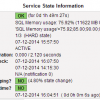 This tool is written in Python and it uses Windows Performance Counters to get the MS SQL memory usage. Using the Perfmon counters makes it so that a SQL account isn't required.
This tool is written in Python and it uses Windows Performance Counters to get the MS SQL memory usage. Using the Perfmon counters makes it so that a SQL account isn't required.
Check Microsoft IIS Application Pool
![]() Checks Microsoft Windows IIS application pool state returning web application count, % CPU usage and memory usage.
Checks Microsoft Windows IIS application pool state returning web application count, % CPU usage and memory usage.

 Directory
Directory New Listings
New Listings