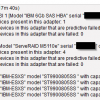Search Exchange
Search All Sites
Nagios Live Webinars
Let our experts show you how Nagios can help your organization.Login
Directory Tree
Directory
nishith
Page 2 of 2
After a very long search to have a plugin which shows Total Bandwidth on Linux/AIX/Unix Interfaces, I must say that this simple and effective plugins worked well.
Below is my command output:
./check_bw.sh -H 192.16.1.1 -b 100 -v 1 -C public -m input -i eth0 -p 15
Current input bandwidth usage is 80.011 Mb/s, 80.00% used
./check_bw.sh -H 192.168.1.1 -b 100 -v 1 -C public -m output -i eth0 -p 15
Current output bandwidth usage is 2.102 Mb/s, 2.00% used
Here, it is mandatory to mention 2 commands, input and output from the respective server.
The parameter understanding is,
-b=100 Mbps
-p = Every 15 seconds. (You can change this to 10 Mbps or 1000 Mbps as per the server configuration)
The confusing part is, what to give for "Windows Server Network Card", which is always "Local Area Connection" name...??? :(
Except Windows, this is a superb plugin.
Hats off the creator.
Below is my command output:
./check_bw.sh -H 192.16.1.1 -b 100 -v 1 -C public -m input -i eth0 -p 15
Current input bandwidth usage is 80.011 Mb/s, 80.00% used
./check_bw.sh -H 192.168.1.1 -b 100 -v 1 -C public -m output -i eth0 -p 15
Current output bandwidth usage is 2.102 Mb/s, 2.00% used
Here, it is mandatory to mention 2 commands, input and output from the respective server.
The parameter understanding is,
-b=100 Mbps
-p = Every 15 seconds. (You can change this to 10 Mbps or 1000 Mbps as per the server configuration)
The confusing part is, what to give for "Windows Server Network Card", which is always "Local Area Connection" name...??? :(
Except Windows, this is a superb plugin.
Hats off the creator.
Owner's reply
It will work also for windows machine, it's just a bit more tricky how to find out the interface name that is exposed to snmp.
You have to query first off that oid
1.3.6.1.2.1.2.2.1.2 which contain the real name of your interface (note down the entry number)
now query 1.3.6.1.2.1.31.1.1.1.1 and the correspondent entry number you noted down from the previous query contain the exposed name of your interface that you should use in my script
hope it helps
bynishith, February 21, 2016
Below is the command output:
[root@gjvatwb1 libexec]# ./check_snmp_netint.pl -H 172.16.1.105 -C nocgnr -k -M -w5,5 -c8,8 -n "QLogic"
QLogic BCM57840 10 Gigabit Ethernet (NDIS VBD Client) #128:UP (no usable data - 4 rows) , QLogic BCM57840 10 Gigabit Ethernet (NDIS VBD Client) #135:UP (no usable data - 4 rows) , QLogic BCM57840 10 Gigabit Ethernet (NDIS VBD Client) #135-Trend Micro NDIS 6.0 Filter driver-0000:UP (no usable data - 4 rows) , QLogic BCM57840 10 Gigabit Ethernet (NDIS VBD Client) #131-QoS Packet Scheduler-0000:UP (no usable data - 4 rows) , QLogic BCM57840 10 Gigabit Ethernet (NDIS VBD Client) #130-QoS Packet Scheduler-0000:UP (no usable data - 4 rows) , QLogic BCM57840 10 Gigabit Ethernet (NDIS VBD Client) #128-WFP LightWeight Filter-0000:UP (no usable data - 5 rows) , QLogic BCM57840 10 Gigabit Ethernet (NDIS VBD Client) #135-QoS Packet Scheduler-0000:UP (no usable data - 4 rows) , QLogic BCM57840 10 Gigabit Ethernet (NDIS VBD Client) #130:UP (no usable data - 4 rows) , QLogic BCM57840 10 Gigabit Ethernet (NDIS VBD Client) #131-Trend Micro NDIS 6.0 Filter driver-0000:UP (no usable data - 4 rows) , QLogic BCM57840 10 Gigabit Ethernet (NDIS VBD Client) #131-WFP LightWeight Filter-0000:UP (no usable data - 4 rows) , QLogic BCM57840 10 Gigabit Ethernet (NDIS VBD Client) #128-Trend Micro NDIS 6.0 Filter driver-0000:UP (no usable data - 4 rows) , QLogic BCM57840 10 Gigabit Ethernet (NDIS VBD Client) #128-QoS Packet Scheduler-0000:UP (no usable data - 4 rows) , QLogic BCM57840 10 Gigabit Ethernet (NDIS VBD Client) #130-WFP LightWeight Filter-0000:UP (no usable data - 4 rows) , QLogic BCM57840 10 Gigabit Ethernet (NDIS VBD Client) #135-WFP LightWeight Filter-0000:UP (no usable data - 4 rows) , QLogic BCM57840 10 Gigabit Ethernet (NDIS VBD Client) #131:UP (no usable data - 4 rows) , QLogic BCM57840 10 Gigabit Ethernet (NDIS VBD Client) #130-Trend Micro NDIS 6.0 Filter driver-0000:UP (no usable data - 4 rows) :(16 UP): OK |
This isn't the final result. Can I have final command, which should show total bandwidth utilization of single network interface?
[root@gjvatwb1 libexec]# ./check_snmp_netint.pl -H 172.16.1.105 -C nocgnr -k -M -w5,5 -c8,8 -n "QLogic"
QLogic BCM57840 10 Gigabit Ethernet (NDIS VBD Client) #128:UP (no usable data - 4 rows) , QLogic BCM57840 10 Gigabit Ethernet (NDIS VBD Client) #135:UP (no usable data - 4 rows) , QLogic BCM57840 10 Gigabit Ethernet (NDIS VBD Client) #135-Trend Micro NDIS 6.0 Filter driver-0000:UP (no usable data - 4 rows) , QLogic BCM57840 10 Gigabit Ethernet (NDIS VBD Client) #131-QoS Packet Scheduler-0000:UP (no usable data - 4 rows) , QLogic BCM57840 10 Gigabit Ethernet (NDIS VBD Client) #130-QoS Packet Scheduler-0000:UP (no usable data - 4 rows) , QLogic BCM57840 10 Gigabit Ethernet (NDIS VBD Client) #128-WFP LightWeight Filter-0000:UP (no usable data - 5 rows) , QLogic BCM57840 10 Gigabit Ethernet (NDIS VBD Client) #135-QoS Packet Scheduler-0000:UP (no usable data - 4 rows) , QLogic BCM57840 10 Gigabit Ethernet (NDIS VBD Client) #130:UP (no usable data - 4 rows) , QLogic BCM57840 10 Gigabit Ethernet (NDIS VBD Client) #131-Trend Micro NDIS 6.0 Filter driver-0000:UP (no usable data - 4 rows) , QLogic BCM57840 10 Gigabit Ethernet (NDIS VBD Client) #131-WFP LightWeight Filter-0000:UP (no usable data - 4 rows) , QLogic BCM57840 10 Gigabit Ethernet (NDIS VBD Client) #128-Trend Micro NDIS 6.0 Filter driver-0000:UP (no usable data - 4 rows) , QLogic BCM57840 10 Gigabit Ethernet (NDIS VBD Client) #128-QoS Packet Scheduler-0000:UP (no usable data - 4 rows) , QLogic BCM57840 10 Gigabit Ethernet (NDIS VBD Client) #130-WFP LightWeight Filter-0000:UP (no usable data - 4 rows) , QLogic BCM57840 10 Gigabit Ethernet (NDIS VBD Client) #135-WFP LightWeight Filter-0000:UP (no usable data - 4 rows) , QLogic BCM57840 10 Gigabit Ethernet (NDIS VBD Client) #131:UP (no usable data - 4 rows) , QLogic BCM57840 10 Gigabit Ethernet (NDIS VBD Client) #130-Trend Micro NDIS 6.0 Filter driver-0000:UP (no usable data - 4 rows) :(16 UP): OK |
This isn't the final result. Can I have final command, which should show total bandwidth utilization of single network interface?
bynishith, February 21, 2016
Kindly provide what I need to mention in "Network Interface"?
Below is the command, which is showing an error.
./check_snmp_netifio -H 172.16.1.105 -C nocgnr -i QLogic -w 10 -c 10
Use of uninitialized value $state in exit at ./check_snmp_netifio line 192.
Below is the command, which is showing an error.
./check_snmp_netifio -H 172.16.1.105 -C nocgnr -i QLogic -w 10 -c 10
Use of uninitialized value $state in exit at ./check_snmp_netifio line 192.
bynishith, February 16, 2016
I get below error while executing the script on Zimbra Server.
########################################
-bash: ./check_zimbra_mailboxquota.pl: /usr/bin/perl^M: bad interpreter: No such file or directory
########################################
But, my perl file location is same as mentioned in the script. Please See below command output:
which perl
/usr/bin/perl
What should I do now? Something is missing in the script.
Kindly resolve.
########################################
-bash: ./check_zimbra_mailboxquota.pl: /usr/bin/perl^M: bad interpreter: No such file or directory
########################################
But, my perl file location is same as mentioned in the script. Please See below command output:
which perl
/usr/bin/perl
What should I do now? Something is missing in the script.
Kindly resolve.
bynishith, February 16, 2016
Working Properly. Below is my output.
#########################################
./sgichk_cisco_chassis.pl -H 192.168.1.1 -C public
OK: All Environmental Sensors ok
Switch#1, Fan#1 = Normal
Sw1, PS1 Normal, RPS NotExist = Normal
#########################################
./sgichk_cisco_chassis.pl -H 192.168.1.2 -C public
OK: All Environmental Sensors ok
chassis = Normal
chassis = Normal
internal power supply = Normal
redundant power supply = notPresent
#########################################
./sgichk_cisco_chassis.pl -H 192.168.1.3 -C public
OK: All Environmental Sensors ok
Switch#1, Fan#1 = Normal
Sw1, PS1 Normal, RPS NotExist = Normal
#########################################
#########################################
./sgichk_cisco_chassis.pl -H 192.168.1.1 -C public
OK: All Environmental Sensors ok
Switch#1, Fan#1 = Normal
Sw1, PS1 Normal, RPS NotExist = Normal
#########################################
./sgichk_cisco_chassis.pl -H 192.168.1.2 -C public
OK: All Environmental Sensors ok
chassis = Normal
chassis = Normal
internal power supply = Normal
redundant power supply = notPresent
#########################################
./sgichk_cisco_chassis.pl -H 192.168.1.3 -C public
OK: All Environmental Sensors ok
Switch#1, Fan#1 = Normal
Sw1, PS1 Normal, RPS NotExist = Normal
#########################################
bynishith, February 16, 2016
I don't get output on Cisco 2960, 3550 and 3750 Switches.
Below is the error.
#################################
Error in packet
Reason: (noSuchName) There is no such variable name in this MIB.
Failed object: SNMPv2-SMI::enterprises.9.9.13.1.4.1.3.2016892988
#################################
Below is the error.
#################################
Error in packet
Reason: (noSuchName) There is no such variable name in this MIB.
Failed object: SNMPv2-SMI::enterprises.9.9.13.1.4.1.3.2016892988
#################################
bynishith, February 16, 2016
Here is my output:
On Nagios Server:
./check_nrpe -H 172.16.1.20 -c check_net_transfer
NETIO CRITICAL: - eth0 DOWN:94.376 Kbps UP:147.536 Kbps TOTAL:241.912 Kbps
On Nagios NRPE Client:
command[check_net_transfer]=/usr/lib/nagios/plugins/check_net_transfer -i eth0 -v
############
Restart nrpe service and enjoy the plugin output.
On Nagios Server:
./check_nrpe -H 172.16.1.20 -c check_net_transfer
NETIO CRITICAL: - eth0 DOWN:94.376 Kbps UP:147.536 Kbps TOTAL:241.912 Kbps
On Nagios NRPE Client:
command[check_net_transfer]=/usr/lib/nagios/plugins/check_net_transfer -i eth0 -v
############
Restart nrpe service and enjoy the plugin output.
bynishith, February 16, 2016
My commands.cfg file
define command{
command_name check_bandwidth
command_line $USER1$/check_iftraffic.pl -H $HOSTADDRESS$ -C $ARG1$ -r -i $ARG2$ -b 1000 -u g
}
###############################
My server.cfg file
define service{
use generic-service,srv-pnp
host_name linux_pc1
service_description Bandwidth Utilization
check_command check_bandwidth!public!eth0
normal_check_interval 1
retry_check_interval 1
}
define command{
command_name check_bandwidth
command_line $USER1$/check_iftraffic.pl -H $HOSTADDRESS$ -C $ARG1$ -r -i $ARG2$ -b 1000 -u g
}
###############################
My server.cfg file
define service{
use generic-service,srv-pnp
host_name linux_pc1
service_description Bandwidth Utilization
check_command check_bandwidth!public!eth0
normal_check_interval 1
retry_check_interval 1
}
bynishith, February 2, 2016
Worked Perfectly.. Single plugin for Linux "/" swap, "/home" and "/tmp" partition monitoring.
bynishith, February 2, 2016
My "commands.cfg" file.
define command{
command_name check_snmp_uptime
command_line /usr/local/nagios/libexec/check_snmp_uptime.pl -H $HOSTADDRESS$ -C "$ARG1$"
}
#####################################
My "Linux.cfg" file
define service{
use generic-service
host_name cPanel
service_description UPTIME
check_command check_snmp_uptime!public
}
#######################
commands output:
/usr/local/nagios/libexec/check_snmp_uptime.pl -H 192.168.1.1 -C public
SNMP uptime: 35 days, 0 hours, 12 minutes, 21 seconds : OK
#######################
define command{
command_name check_snmp_uptime
command_line /usr/local/nagios/libexec/check_snmp_uptime.pl -H $HOSTADDRESS$ -C "$ARG1$"
}
#####################################
My "Linux.cfg" file
define service{
use generic-service
host_name cPanel
service_description UPTIME
check_command check_snmp_uptime!public
}
#######################
commands output:
/usr/local/nagios/libexec/check_snmp_uptime.pl -H 192.168.1.1 -C public
SNMP uptime: 35 days, 0 hours, 12 minutes, 21 seconds : OK
#######################
bynishith, February 2, 2016
Command Line Output:
./check_volume.sh -v /home -w 80 -c 90
/home is at 4% capacity, 16G of 478G
#################################################
command.cfg file configuration:
#################################################
define command{
command_name check_volume
command_line $USER1$/check_volume.sh -v $ARG1$ -w $ARG2$ -c $ARG3$
}
#################################################
localhost.cfg file configuration:
#################################################
define service{
use local-service
host_name localhost
service_description Home Partition
check_command check_volume!/home!75!90
}
#################################################
./check_volume.sh -v /home -w 80 -c 90
/home is at 4% capacity, 16G of 478G
#################################################
command.cfg file configuration:
#################################################
define command{
command_name check_volume
command_line $USER1$/check_volume.sh -v $ARG1$ -w $ARG2$ -c $ARG3$
}
#################################################
localhost.cfg file configuration:
#################################################
define service{
use local-service
host_name localhost
service_description Home Partition
check_command check_volume!/home!75!90
}
#################################################
bynishith, October 4, 2013
Working properly on the nagios shell prompt. But, still it should work in frontend, on which I get errors.
./check_setting_sshd.sh
OK - The SSHD deamon setting is ok: PermitRootLogin:no, Port:22, Protocol:2, PermitEmptyPasswords:no
Also, it would be great if we can monitor remote server ssh settings using Nagios Engine.
./check_setting_sshd.sh
OK - The SSHD deamon setting is ok: PermitRootLogin:no, Port:22, Protocol:2, PermitEmptyPasswords:no
Also, it would be great if we can monitor remote server ssh settings using Nagios Engine.
Worked perfectly. Just download it & make following changes in Nagios configuration.
In /usr/local/nagios/etc/objects/commands.cfg
define command {
command_name check_abc.com
command_line $USER1$/check_domain -d $ARG1$ -w $ARG2$ -c $ARG3$
}
####################################
In /usr/local/nagios/etc/objects/localhost.cfg
define service{
use generic-service ; Inherit values from a template
host_name localhost
service_description Domain Expiry of abc.com
check_command check_abc.com!abc.com!30!10
Here, 30 = Warning of 30 days remaining
10 = Critical message of 10 days remaining
Nishith N.Vyas
In /usr/local/nagios/etc/objects/commands.cfg
define command {
command_name check_abc.com
command_line $USER1$/check_domain -d $ARG1$ -w $ARG2$ -c $ARG3$
}
####################################
In /usr/local/nagios/etc/objects/localhost.cfg
define service{
use generic-service ; Inherit values from a template
host_name localhost
service_description Domain Expiry of abc.com
check_command check_abc.com!abc.com!30!10
Here, 30 = Warning of 30 days remaining
10 = Critical message of 10 days remaining
Nishith N.Vyas
bynishith, August 24, 2013
Effortless Plugin.
./check_win_snmp_disk.pl 10.0.64.173 public 2 80 90
OK : Percent Used : 33%, Total : 33.8 GiB, Used : 11.2 GiB, Free : 22.6 GiB
./check_win_snmp_disk.pl 10.0.64.173 public 2 80 90
OK : Percent Used : 33%, Total : 33.8 GiB, Used : 11.2 GiB, Free : 22.6 GiB
bynishith, January 26, 2013
Plugins worked properly without giving more efforts. Thanks for SNMP V1.
Now, Newly implemented firewall contains SNMP V2 & V3 Only. No option to configure SNMP V1 to use this plugin any more.
Can somebody help me to find SNMP V2/V3 plugin?
Nishith N.Vyas
Now, Newly implemented firewall contains SNMP V2 & V3 Only. No option to configure SNMP V1 to use this plugin any more.
Can somebody help me to find SNMP V2/V3 plugin?
Nishith N.Vyas
bynishith, January 24, 2013
Tested on EMC Clariion SAN Switch & below is the result.
./check_fiberalliance.sh -H 10.0.64.214 -C public -T status
Overall unit status: OK
Product: "Fibre Channel Switch."
Serial number: "6YFR34D1"
./check_fiberalliance.sh -H 10.0.64.214 -C public -T sensors
TEMP #1" = type 3 is OK, value is 27"
TEMP #2" = type 3 is OK, value is 29"
" FAN #1" = type 4 is OK, value is 4129"
" FAN #2" = type 4 is OK, value is 4129"
" FAN #3" = type 4 is OK, value is 4129"
" Power Supply #1" = type 5 is OK, value is 1"
Nishith N.Vyas
./check_fiberalliance.sh -H 10.0.64.214 -C public -T status
Overall unit status: OK
Product: "Fibre Channel Switch."
Serial number: "6YFR34D1"
./check_fiberalliance.sh -H 10.0.64.214 -C public -T sensors
TEMP #1" = type 3 is OK, value is 27"
TEMP #2" = type 3 is OK, value is 29"
" FAN #1" = type 4 is OK, value is 4129"
" FAN #2" = type 4 is OK, value is 4129"
" FAN #3" = type 4 is OK, value is 4129"
" Power Supply #1" = type 5 is OK, value is 1"
Nishith N.Vyas
bynishith, January 24, 2013
Below is the exercise,which I have done on Nagios Core 3.4.3.
Command1
touch /sbin/apcaccess
chmod +x /sbin/apcaccess
Command2
./check_apcupsd -h timeleft
Output: OK - Time Left: Minutes
Command3
/check_apcupsd -h ups1 bcharge
OK - Battery Charge: %
Means, it is not showing output in % properly. It seems that there is a need to modify the plugin again.
Nishith N.Vyas
Command1
touch /sbin/apcaccess
chmod +x /sbin/apcaccess
Command2
./check_apcupsd -h timeleft
Output: OK - Time Left: Minutes
Command3
/check_apcupsd -h ups1 bcharge
OK - Battery Charge: %
Means, it is not showing output in % properly. It seems that there is a need to modify the plugin again.
Nishith N.Vyas
bynishith, January 24, 2013
There are no contents inside this plugin. Please clarify if I am wrong.....
I am interested whether UPS is on "AC Mains Power" or "Battery Power". If it is on battery power, then I would like to monitor "Max Battery Run Time in Hours"...
Is it possible?
Nishith
I am interested whether UPS is on "AC Mains Power" or "Battery Power". If it is on battery power, then I would like to monitor "Max Battery Run Time in Hours"...
Is it possible?
Nishith
./check_apc.php 10.0.64.191 public
No Result
php check_apc.php 10.0.64.191 public
No Result
php check_apc.php 10.0.64.191
No Result
No Result
php check_apc.php 10.0.64.191 public
No Result
php check_apc.php 10.0.64.191
No Result
bynishith, January 20, 2013
Hello,
All plugins are working properly except "disk". My EMC Clariion enclosure contains 9 disks only, but nagios plugin is showing all 15 enclosures as 15 individual disks???!!! How it is possible?
All plugins are working properly except "disk". My EMC Clariion enclosure contains 9 disks only, but nagios plugin is showing all 15 enclosures as 15 individual disks???!!! How it is possible?
bynishith, January 8, 2013
Very easy to setup. Also, I would like to know what is the mean of "UPS Status". Is it possible to get "Email/SMS" alerts for below states.
ALERT Report(Email/SMS) if UPS is on Battery Power
ALERT Report(Email/SMS) if UPS is on AC Mains Power
Presently, my "UPS Status" STATE shows "SNMP OK-Main UPS Status 2". What does it mean?
ALERT Report(Email/SMS) if UPS is on Battery Power
ALERT Report(Email/SMS) if UPS is on AC Mains Power
Presently, my "UPS Status" STATE shows "SNMP OK-Main UPS Status 2". What does it mean?
bynishith, January 8, 2013
I would like to monitor below status of APC UPS. Let me know is it possible or not.
ALERT Report(Email/SMS) if UPS is on Battery Power
ALERT Report(Email/SMS) if UPS is on AC Mains Power
ALERT Report(Email/SMS) if UPS is on Battery Power
ALERT Report(Email/SMS) if UPS is on AC Mains Power
./check_snmp_ibm_storage.sh -H -C public
OK - Storage Overall Status is not detected ["Adaptec" "IBM ServeRAID 8k" Ver. "5.2-0
Memory: 256 MB on battery [Status ok]
Status controller is ok [controller overall status is ok]
Drive 1 is ok - "controller 1, enclosure 0, slot 0" [Vendor "IBM-ESXS" Model "VPBA146C3ETS11 N" FW "A496" - Serial "JFVGDBVC"] Capacity 140013 - Smart value is ok
Drive 2 is ok - "controller 1, enclosure 0, slot 1" [Vendor "IBM-ESXS" Model "VPBA146C3ETS11 N" FW "A496" - Serial "JFVJ6D5C"] Capacity 140013 - Smart value is ok
Drive 6 is ok - "controller 1, enclosure 0, slot 5" [Vendor "IBM-ESXS" Model "GNA300C3ESTT0Z N" FW "BH0G" - Serial "J802YTYK"] Capacity 286102 - Smart value is ok
Array 1 is ok [State quickInited] - raid1 with capacity 139900 - Task Status: noTaskActive at 100 % [Priority task is low]
Array 2 is ok [State optimal] - raid5 with capacity 858000 - Task Status: noTaskActive at 100 % [Priority task is low]
OK - Storage Overall Status is not detected ["Adaptec" "IBM ServeRAID 8k" Ver. "5.2-0
Memory: 256 MB on battery [Status ok]
Status controller is ok [controller overall status is ok]
Drive 1 is ok - "controller 1, enclosure 0, slot 0" [Vendor "IBM-ESXS" Model "VPBA146C3ETS11 N" FW "A496" - Serial "JFVGDBVC"] Capacity 140013 - Smart value is ok
Drive 2 is ok - "controller 1, enclosure 0, slot 1" [Vendor "IBM-ESXS" Model "VPBA146C3ETS11 N" FW "A496" - Serial "JFVJ6D5C"] Capacity 140013 - Smart value is ok
Drive 6 is ok - "controller 1, enclosure 0, slot 5" [Vendor "IBM-ESXS" Model "GNA300C3ESTT0Z N" FW "BH0G" - Serial "J802YTYK"] Capacity 286102 - Smart value is ok
Array 1 is ok [State quickInited] - raid1 with capacity 139900 - Task Status: noTaskActive at 100 % [Priority task is low]
Array 2 is ok [State optimal] - raid5 with capacity 858000 - Task Status: noTaskActive at 100 % [Priority task is low]
bynishith, August 14, 2012
Plugin worked well.
Below is the output.
./check_om_storage.pl --analyze
--CMD1 parsed output:
OpenManage version: 5.5.0
--CMD2--: /usr/bin/omreport storage controller -fmt ssv
Controller PERC 4e/Di Controllers
--CMD2 results:
Got 6 controller lines
Checking Controller No. 0: PERC 4e/Di
--CMD3--: /usr/bin/omreport storage pdisk controller=0 -fmt ssv
List of Physical Disks on Controller PERC 4e/Di (Embedded)
Controller PERC 4e/Di (Embedded)
ID;Status;Name;State;Failure Predicted;Progress;Type;Capacity;Used RAID Disk Space;Available RAID Disk Space;Hot Spare;Vendor ID;Product ID;Revision;Serial No.;Negotiated Speed;Capable Speed;Manufacture Day;Manufacture Week;Manufacture Year;SAS Address
0:0;Ok;Physical Disk 0:0;Online;No;Not Applicable;SCSI;136.62 GB (146695782400 bytes);136.62 GB (146695782400 bytes);0.00 GB (0 bytes);No;MAXTOR ;ATLAS10K5_146SCA;JNZY;J408BN9K;320;320;Not Available;Not Available;Not Available;Not Available
0:1;Ok;Physical Disk 0:1;Online;No;Not Applicable;SCSI;136.62 GB (146695782400 bytes);136.62 GB (146695782400 bytes);0.00 GB (0 bytes);No;MAXTOR ;ATLAS10K5_146SCA;JNZY;J407W95K;320;320;Not Available;Not Available;Not Available;Not Available
0:2;Ok;Physical Disk 0:2;Online;No;Not Applicable;SCSI;136.62 GB (146695782400 bytes);136.62 GB (146695782400 bytes);0.00 GB (0 bytes);No;MAXTOR ;ATLAS10K5_146SCA;JNZY;J4081FLK;320;320;Not Available;Not Available;Not Available;Not Available
0:3;Ok;Physical Disk 0:3;Online;No;Not Applicable;SCSI;136.62 GB (146695782400 bytes);136.62 GB (146695782400 bytes);0.00 GB (0 bytes);No;MAXTOR ;ATLAS10K5_146SCA;JNZY;J4080E4K;320;320;Not Available;Not Available;Not Available;Not Available
--CMD3 results:
Got 9 physical disk lines on controller 0
--CMD4--: /usr/bin/omreport storage vdisk controller=0 -fmt ssv
Virtual Disk 0 on Controller PERC 4e/Di (Embedded)
Controller PERC 4e/Di (Embedded)
ID;Status;Name;State;Progress;Layout;Size;Device Name;Type;Read Policy;Write Policy;Cache Policy;Stripe Element Size;Disk Cache Policy
0;Ok;Virtual Disk 0;Ready;Not Applicable;RAID-5;409.86 GB (440087347200 bytes);/dev/sda;SCSI;Adaptive Read Ahead;Write Back;Direct I/O;64 KB;
--CMD4 results:
Got 7 logical disk lines on controller 0
Status of physical disk 0:0: Ok, state: Online, predicted: No, progess: Not Applicable
Status of physical disk 0:1: Ok, state: Online, predicted: No, progess: Not Applicable
Status of physical disk 0:2: Ok, state: Online, predicted: No, progess: Not Applicable
Status of physical disk 0:3: Ok, state: Online, predicted: No, progess: Not Applicable
Status of virtual disk 0: Ok, state: Ready, progress: Not Applicable, type: RAID-5
Checking Enclosures on Controller 0:
--CMD5--: /usr/bin/omreport storage enclosure controller=0 -fmt ssv
Enclosure(s) on Controller PERC 4e/Di (Embedded)
ID;Status;Name;State;Connector ;Target ID;Configuration;Firmware Version;Service Tag;Asset Tag;Asset Name;Backplane Part Number;Split Bus Part Number;Enclosure Part Number;SAS Address;Enclosure Alarm
0;Ok;Backplane;Ready;0;6;Not Applicable;1.0 ;61900ER;Not Applicable;Not Applicable;Not Applicable;Not Applicable;Not Applicable;Not Applicable;Not Applicable
--CMD5 results:
Got 5 enclosure lines
Status of enclosure 0 (Backplane): Ok, state: Ready
Checking Connectors on Controller 0:
--CMD6--: /usr/bin/omreport storage connector controller=0 -fmt ssv
List of Connector(s) on Controller PERC 4e/Di (Embedded)
ID;Status;Name;State;Connector Type;Termination;SCSI Rate
0;Ok;Connector 0;Ready;SCSI Channel RAID Mode;Wide Terminated;Ultra 320M SCSI
1;Ok;Connector 1;Ready;SCSI Channel RAID Mode;Wide Terminated;Ultra 320M SCSI
--CMD6 results:
Got 5 connector lines
Status of connector 0 (Connector 0, SCSI Channel RAID Mode): Ok, state: Ready
Status of connector 1 (Connector 1, SCSI Channel RAID Mode): Ok, state: Ready
Checking Batteries on Controller 0:
--CMD7--: /usr/bin/omreport storage battery controller=0 -fmt ssv
Battery 0 on Controller PERC 4e/Di (Embedded)
Controller PERC 4e/Di (Slot Embedded)
ID;Status;Name;State;Recharge Count;Max Recharge Count;Predicted Capacity Status;Learn State;Next Learn Time;Maximum Learn Delay
0;Ok;Battery 0;Ready;1;1100;Not Applicable;Not Applicable;Not Applicable;Not Applicable
--CMD7 results:
Got 6 battery lines
Status of battery 0: Ok, state: Ready
Result: 0
STORAGE: OK [ Ctrl 0 (PERC 4e/Di is Non-Critical (Degraded: firmware mismatch: running: 521S, required: 522D)) ]
Below is the output.
./check_om_storage.pl --analyze
--CMD1 parsed output:
OpenManage version: 5.5.0
--CMD2--: /usr/bin/omreport storage controller -fmt ssv
Controller PERC 4e/Di Controllers
--CMD2 results:
Got 6 controller lines
Checking Controller No. 0: PERC 4e/Di
--CMD3--: /usr/bin/omreport storage pdisk controller=0 -fmt ssv
List of Physical Disks on Controller PERC 4e/Di (Embedded)
Controller PERC 4e/Di (Embedded)
ID;Status;Name;State;Failure Predicted;Progress;Type;Capacity;Used RAID Disk Space;Available RAID Disk Space;Hot Spare;Vendor ID;Product ID;Revision;Serial No.;Negotiated Speed;Capable Speed;Manufacture Day;Manufacture Week;Manufacture Year;SAS Address
0:0;Ok;Physical Disk 0:0;Online;No;Not Applicable;SCSI;136.62 GB (146695782400 bytes);136.62 GB (146695782400 bytes);0.00 GB (0 bytes);No;MAXTOR ;ATLAS10K5_146SCA;JNZY;J408BN9K;320;320;Not Available;Not Available;Not Available;Not Available
0:1;Ok;Physical Disk 0:1;Online;No;Not Applicable;SCSI;136.62 GB (146695782400 bytes);136.62 GB (146695782400 bytes);0.00 GB (0 bytes);No;MAXTOR ;ATLAS10K5_146SCA;JNZY;J407W95K;320;320;Not Available;Not Available;Not Available;Not Available
0:2;Ok;Physical Disk 0:2;Online;No;Not Applicable;SCSI;136.62 GB (146695782400 bytes);136.62 GB (146695782400 bytes);0.00 GB (0 bytes);No;MAXTOR ;ATLAS10K5_146SCA;JNZY;J4081FLK;320;320;Not Available;Not Available;Not Available;Not Available
0:3;Ok;Physical Disk 0:3;Online;No;Not Applicable;SCSI;136.62 GB (146695782400 bytes);136.62 GB (146695782400 bytes);0.00 GB (0 bytes);No;MAXTOR ;ATLAS10K5_146SCA;JNZY;J4080E4K;320;320;Not Available;Not Available;Not Available;Not Available
--CMD3 results:
Got 9 physical disk lines on controller 0
--CMD4--: /usr/bin/omreport storage vdisk controller=0 -fmt ssv
Virtual Disk 0 on Controller PERC 4e/Di (Embedded)
Controller PERC 4e/Di (Embedded)
ID;Status;Name;State;Progress;Layout;Size;Device Name;Type;Read Policy;Write Policy;Cache Policy;Stripe Element Size;Disk Cache Policy
0;Ok;Virtual Disk 0;Ready;Not Applicable;RAID-5;409.86 GB (440087347200 bytes);/dev/sda;SCSI;Adaptive Read Ahead;Write Back;Direct I/O;64 KB;
--CMD4 results:
Got 7 logical disk lines on controller 0
Status of physical disk 0:0: Ok, state: Online, predicted: No, progess: Not Applicable
Status of physical disk 0:1: Ok, state: Online, predicted: No, progess: Not Applicable
Status of physical disk 0:2: Ok, state: Online, predicted: No, progess: Not Applicable
Status of physical disk 0:3: Ok, state: Online, predicted: No, progess: Not Applicable
Status of virtual disk 0: Ok, state: Ready, progress: Not Applicable, type: RAID-5
Checking Enclosures on Controller 0:
--CMD5--: /usr/bin/omreport storage enclosure controller=0 -fmt ssv
Enclosure(s) on Controller PERC 4e/Di (Embedded)
ID;Status;Name;State;Connector ;Target ID;Configuration;Firmware Version;Service Tag;Asset Tag;Asset Name;Backplane Part Number;Split Bus Part Number;Enclosure Part Number;SAS Address;Enclosure Alarm
0;Ok;Backplane;Ready;0;6;Not Applicable;1.0 ;61900ER;Not Applicable;Not Applicable;Not Applicable;Not Applicable;Not Applicable;Not Applicable;Not Applicable
--CMD5 results:
Got 5 enclosure lines
Status of enclosure 0 (Backplane): Ok, state: Ready
Checking Connectors on Controller 0:
--CMD6--: /usr/bin/omreport storage connector controller=0 -fmt ssv
List of Connector(s) on Controller PERC 4e/Di (Embedded)
ID;Status;Name;State;Connector Type;Termination;SCSI Rate
0;Ok;Connector 0;Ready;SCSI Channel RAID Mode;Wide Terminated;Ultra 320M SCSI
1;Ok;Connector 1;Ready;SCSI Channel RAID Mode;Wide Terminated;Ultra 320M SCSI
--CMD6 results:
Got 5 connector lines
Status of connector 0 (Connector 0, SCSI Channel RAID Mode): Ok, state: Ready
Status of connector 1 (Connector 1, SCSI Channel RAID Mode): Ok, state: Ready
Checking Batteries on Controller 0:
--CMD7--: /usr/bin/omreport storage battery controller=0 -fmt ssv
Battery 0 on Controller PERC 4e/Di (Embedded)
Controller PERC 4e/Di (Slot Embedded)
ID;Status;Name;State;Recharge Count;Max Recharge Count;Predicted Capacity Status;Learn State;Next Learn Time;Maximum Learn Delay
0;Ok;Battery 0;Ready;1;1100;Not Applicable;Not Applicable;Not Applicable;Not Applicable
--CMD7 results:
Got 6 battery lines
Status of battery 0: Ok, state: Ready
Result: 0
STORAGE: OK [ Ctrl 0 (PERC 4e/Di is Non-Critical (Degraded: firmware mismatch: running: 521S, required: 522D)) ]
bynishith, August 14, 2012
This is my Dell Server Output with Linux Server.
./check_dell_omreport.pl
WARNING: Controller0=Non-Critical/Degraded [ Battery0=Ok/Ready Vdisk0=Ok/Ready [ 0:0=Ok/Online 0:1=Ok/Online 0:2=Ok/Online 0:3=Ok/Online ] ]
Without making much efforts, just configure this in NRPE or SWITCH.CFG File. The configuration file contents are as given below.
Nagios Server:
define service{
use generic-service ; Inherit values from a template
host_name Dell NFS Server
service_description RAID Status
check_command check_nrpe!check_dell_omreport
notifications_enabled 0
Nagios Client(NRPE)
command[check_dell_omreport]=/usr/local/nagios/libexec/check_dell_omreport.pl
Save & Exit
Restart Xinetd service
That's it.
./check_dell_omreport.pl
WARNING: Controller0=Non-Critical/Degraded [ Battery0=Ok/Ready Vdisk0=Ok/Ready [ 0:0=Ok/Online 0:1=Ok/Online 0:2=Ok/Online 0:3=Ok/Online ] ]
Without making much efforts, just configure this in NRPE or SWITCH.CFG File. The configuration file contents are as given below.
Nagios Server:
define service{
use generic-service ; Inherit values from a template
host_name Dell NFS Server
service_description RAID Status
check_command check_nrpe!check_dell_omreport
notifications_enabled 0
Nagios Client(NRPE)
command[check_dell_omreport]=/usr/local/nagios/libexec/check_dell_omreport.pl
Save & Exit
Restart Xinetd service
That's it.
###COMMAND OUTPUT###
./check_fileage.py -f /backup/192.168.10.10/rsync/nfs_file_logs -w 1440 -c 2880
Note:Here, 1440 means 1 days & 2880 means 2 days.
Command Result is:
OK: nfs_file_logs has a modified date of Mon 06 Aug/2012 18:41
Make below entry in "commands.cfg"
define command{
command_name check_fileage
command_line $USER1$/check_fileage.py -f n Fedora/CentOS/RedHat platform only.
./check_fileage.py -f /backup/192.168.10.10/rsync/nfs_file_logs -w 1440 -c 2880
Note:Here, 1440 means 1 days & 2880 means 2 days.
Command Result is:
OK: nfs_file_logs has a modified date of Mon 06 Aug/2012 18:41
Make below entry in "commands.cfg"
define command{
command_name check_fileage
command_line $USER1$/check_fileage.py -f n Fedora/CentOS/RedHat platform only.
Using this plugin, i am able to monitor all the required STATE of cisco router & switches. Simply superb.
bynishith, August 1, 2012
Worked well as per the documentation. But, there should be some measurement to get all "SSH ATTACK LOGS" in "Nagios Availability Report".
To SUM UP, Nagios availability report shall show us below stuff as output.
SSH ATTACK Time
SSH ATTACK Date
IP from which SSH ATTACK has happen
Total ATTACK TIME (i.e. brute force)
Thanks
To SUM UP, Nagios availability report shall show us below stuff as output.
SSH ATTACK Time
SSH ATTACK Date
IP from which SSH ATTACK has happen
Total ATTACK TIME (i.e. brute force)
Thanks
bynishith, August 1, 2012
Received below output after "plugin" execution.
###########################
[root@localhost]# ./check_snmp_cisco_ios -h 10.100.19.250 -c public123
12.2(35)SE5
###########################
[root@localhost]# ./check_snmp_cisco_ios -h 10.101.19.52 -c public456
12.4(11)T1
But, please let me know how to make entry in "commands.cfg" & "switch.cfg" file...
###########################
[root@localhost]# ./check_snmp_cisco_ios -h 10.100.19.250 -c public123
12.2(35)SE5
###########################
[root@localhost]# ./check_snmp_cisco_ios -h 10.101.19.52 -c public456
12.4(11)T1
But, please let me know how to make entry in "commands.cfg" & "switch.cfg" file...
bynishith, July 24, 2012
./check_snmp_free_interfaces.pl -H 10.100.19.250 -C public -d 30 -e
Interface GigabitEthernet0/9 is free for 66 days.
Interface GigabitEthernet0/10 is free for 66 days.
Interface GigabitEthernet0/11 is free for 66 days.
Interface GigabitEthernet0/12 is free for 66 days.
Interface GigabitEthernet0/13 is free for 66 days.
Interface GigabitEthernet0/14 is free for 66 days.
Interface GigabitEthernet0/15 is free for 66 days.
Interface GigabitEthernet0/16 is free for 66 days.
Interface GigabitEthernet0/17 is free for 66 days.
Interface GigabitEthernet0/18 is free for 66 days.
Interface GigabitEthernet0/19 is free for 66 days.
Interface GigabitEthernet0/20 is free for 66 days.
Interface GigabitEthernet0/21 is free for 66 days.
Interface GigabitEthernet0/23 is free for 66 days.
OK - 14 free interfaces on this switch | free_ports=14
Worked Properly in Nagios Core 3x
Interface GigabitEthernet0/9 is free for 66 days.
Interface GigabitEthernet0/10 is free for 66 days.
Interface GigabitEthernet0/11 is free for 66 days.
Interface GigabitEthernet0/12 is free for 66 days.
Interface GigabitEthernet0/13 is free for 66 days.
Interface GigabitEthernet0/14 is free for 66 days.
Interface GigabitEthernet0/15 is free for 66 days.
Interface GigabitEthernet0/16 is free for 66 days.
Interface GigabitEthernet0/17 is free for 66 days.
Interface GigabitEthernet0/18 is free for 66 days.
Interface GigabitEthernet0/19 is free for 66 days.
Interface GigabitEthernet0/20 is free for 66 days.
Interface GigabitEthernet0/21 is free for 66 days.
Interface GigabitEthernet0/23 is free for 66 days.
OK - 14 free interfaces on this switch | free_ports=14
Worked Properly in Nagios Core 3x
bynishith, July 23, 2012
Plugin worked properly. Just set below things.
On Nagios Server:
* Create a file "show_users" in your libexec directory.
* Copy all the "show_users.txt" contents in "show_users" file
* chmod 755 show_users
* chown nagios:nagios show_users
* Open your host configuration file & type below configuration.
define service{
use generic-service ; Inherit values from a template
host_name Dell NFS Server
service_description Logged Users
check_command check_nrpe!show_users
On NRPE Client:
* Copy show_users file in "libexec" directory
* vim nrpe.cfg, add below line
command[show_users]=/usr/local/nagios/libexec/show_users
Save & Exit & restart NRPE/Xinetd service
That's it.
On Nagios Server:
* Create a file "show_users" in your libexec directory.
* Copy all the "show_users.txt" contents in "show_users" file
* chmod 755 show_users
* chown nagios:nagios show_users
* Open your host configuration file & type below configuration.
define service{
use generic-service ; Inherit values from a template
host_name Dell NFS Server
service_description Logged Users
check_command check_nrpe!show_users
On NRPE Client:
* Copy show_users file in "libexec" directory
* vim nrpe.cfg, add below line
command[show_users]=/usr/local/nagios/libexec/show_users
Save & Exit & restart NRPE/Xinetd service
That's it.
bynishith, July 11, 2012
This plugin is working from command line. Please have a look.
root@localhost/]#./check_hddtemp.sh /dev/sda 40 50
OK: Temperature is below warn treshold (/dev/sda is 34)
But, it is giving below error in "Nagios Web Interface".
UNKNOWN: please make sure script is running as root
I have set it up in "sudoers" file, but still no luck.
root@localhost/]#./check_hddtemp.sh /dev/sda 40 50
OK: Temperature is below warn treshold (/dev/sda is 34)
But, it is giving below error in "Nagios Web Interface".
UNKNOWN: please make sure script is running as root
I have set it up in "sudoers" file, but still no luck.
bynishith, July 11, 2012
My command.cfg
define command{
command_name check_hddtemp_socket.pl
command_line $USER1$/check_hddtemp_socket.pl -H $HOSTADDRESS$ -p $ARG1$ $ARG2$
}
My localhost.cfg
define service{
use local-service ; Name of service template to use
host_name localhost
service_description Hard Disk Temperature Socket
check_command check_hddtemp_socket.pl!40!50
notifications_enabled 0
}
Nagios is giving "null" value in "Web Interface".
define command{
command_name check_hddtemp_socket.pl
command_line $USER1$/check_hddtemp_socket.pl -H $HOSTADDRESS$ -p $ARG1$ $ARG2$
}
My localhost.cfg
define service{
use local-service ; Name of service template to use
host_name localhost
service_description Hard Disk Temperature Socket
check_command check_hddtemp_socket.pl!40!50
notifications_enabled 0
}
Nagios is giving "null" value in "Web Interface".
Owner's reply
What are you trying to do? The -p parameter is specifing the port the hddtemp-daemon listens on. Is it 40?
Values for Warning and Critical are appied by using -w and -c options.
bynishith, July 10, 2012
The offered plugins doesn't contain any data. The file size is showing 9 byte after download more then 5 times on different computers.!!!!
bynishith, July 10, 2012
Since many weeks,i was trying to get plugin to monitor "individual port of Cisco 2960 & 3560" switches. Finally, I found this plugin which satisfied me.
Below is the configuration.
In "commands.cfg" file
define command{
command_name check_cisco
command_line $USER1$/check_cisco.pl -H $HOSTADDRESS$ $USER7$ -n $ARG1$ $ARG2$
}
In "switch.cfg" OR your Nagios configuration file for cisco switch,
define service{
use generic-service ; Inherit values from a template
host_name Cisco 2960 Switch_10
service_description Check_Interface_Port_0/1
check_command check_cisco!-C cis2960 -i GigabitEthernet0/1
}
That's it.
Don't forget to copy this plugin in "/usr/local/nagios/libexec/" directory
Below is the configuration.
In "commands.cfg" file
define command{
command_name check_cisco
command_line $USER1$/check_cisco.pl -H $HOSTADDRESS$ $USER7$ -n $ARG1$ $ARG2$
}
In "switch.cfg" OR your Nagios configuration file for cisco switch,
define service{
use generic-service ; Inherit values from a template
host_name Cisco 2960 Switch_10
service_description Check_Interface_Port_0/1
check_command check_cisco!-C cis2960 -i GigabitEthernet0/1
}
That's it.
Don't forget to copy this plugin in "/usr/local/nagios/libexec/" directory
Page 2 of 2

 Directory
Directory New Listings
New Listings