Search Exchange
Search All Sites
Nagios Live Webinars
Let our experts show you how Nagios can help your organization.Login
Directory Tree
A Nagios Plug-in for iLO Agentless Management (HPE ProLiant Server)
Current Version
1.5
Last Release Date
2016-07-01
Compatible With
- Nagios 3.x
- Nagios 4.x
Owner
Website
Download URL
License
GPL
Hits
110826
Meet The New Nagios Core Services Platform
Built on over 25 years of monitoring experience, the Nagios Core Services Platform provides insightful monitoring dashboards, time-saving monitoring wizards, and unmatched ease of use. Use it for free indefinitely.
Monitoring Made Magically Better
- Nagios Core on Overdrive
- Powerful Monitoring Dashboards
- Time-Saving Configuration Wizards
- Open Source Powered Monitoring On Steroids
- And So Much More!
Check video demo at: https://youtu.be/P1JnfINtCwU
or http://v.youku.com/v_show/id_XMTYwMDA0MTc0NA==.html
Source code at:nagios-plugins-hpeilo nagios-hpeilo-restful-extension
| Description | Files for Download on Dropbox | Files for Download on BaiduYun |
|---|---|---|
| Nagios HPE iLO SNMP Plugin v1.5.0 (SNMPv1/v2c) | ||
| Nagios HPE iLO SNMP Plugin for RHEL 6 X86_64 | Download1 | Download2 |
| Nagios HPE iLO SNMP Plugin for SLES 11 X86_64 | Download1 | Download2 |
| Nagios HPE iLO SNMP Plugin for Ubuntu 12/14 X86_64 | Download1 | Download2 |
| Nagios HPE iLO SNMP Plugin for RHEL 7 X86_64 | Download1 | Download2 |
| Nagios HPE iLO SNMP Plugin for SLES 12 X86_64 | Download1 | Download2 |
| Nagios HPE iLO SNMP Plugin - Release Notes v1.5 | Download1 | Download2 |
| Nagios HPE iLO SNMP Plugin - FAQ | Download1 | Download2 |
| Nagios HPE iLO SNMP Plugin - User Manual v1.5 | Download1 | Download2 |
| Description | Files for Download on Dropbox | Files for Download on BaiduYun |
| Nagios HPE iLO SNMP Plugin v1.5.1 (SNMPv1/v2c/v3) | ||
| Nagios HPE iLO SNMP Plugin for RHEL 6 X86_64 | Download1 | Download2 |
| Nagios HPE iLO SNMP Plugin for SLES 11 X86_64 | Download1 | Download2 |
| Nagios HPE iLO SNMP Plugin for Ubuntu 12/14 X86_64 | Download1 | Download2 |
| Nagios HPE iLO SNMP Plugin for RHEL 7 X86_64 | Download1 | Download2 |
| Nagios HPE iLO SNMP Plugin for SLES 12 X86_64 | Download1 | Download2 |
| Nagios HPE iLO SNMP Plugin - Release Notes | Coming Soon …… | Coming Soon …… |
| Nagios HPE iLO SNMP Plugin - User Manual | Download1 | Download2 |
| Description | Files for Download on Dropbox | Files for Download on BaiduYun |
| Nagios HPE iLO RESTful Plugin (iLO RESTful API) | ||
| Nagios HPE iLO RESTful Plugin source code | Download1 | Download2 |
| Nagios HPE iLO RESTful Plugin for RHEL 6 x86_64 | Download1 | Download2 |
| Nagios HPE iLO RESTful Plugin for SLES 11 X86_64 | Download1 | Download2 |
| Nagios HPE iLO RESTful Plugin for Ubuntu 12/14 X86_64 | Download1 | Download2 |
| Nagios HPE iLO RESTful Plugin for RHEL 7 X86_64 | Download1 | Download2 |
| Nagios HPE iLO RESTful Plugin for SLES 12 X86_64 | Download1 | Download2 |
| Nagios HPE iLO RESTful Plugin - Release Notes | Download1 | Download2 |
| Nagios HPE iLO RESTful Plugin - User Manual | Download1 | Download2 |
The Nagios plug-in for iLO agentless management aims to manage HPE ProLiant servers within the data center by an automated manner. With the help of the plug-in, the administrator does not need to configure the nagios configuration file manually for all servers. If the data center has thousands of HPE ProLiant servers (even more), the plug-in greatly saves the effort of configuring the servers' information manually. The plug-in provides the high-level health status for being managed servers. The administrator can easily identify the failed server within the data center.
The Nagios plug-in for HP iLO RESTful Extension monitors health of the HP ProLiant Server via HP iLO RESTful API. HPE Gen9/8 Servers running iLO 4 2.00 or later feature a new management interface called the “iLO RESTful API.” The iLO RESTful API is a RESTful Web Service API served by iLO’s web server. If you are familiar with RESTful APIs, this should tell you much about how the API works. In short, a RESTful API is an application programming interface using the basic HTTP operations GET, PUT, POST, DELETE, and PATCH. Each HTTP operation either submits or returns a “resource” in the form of UTF-8 encoded JSON. Just as a Web application returns HTML to your browser, a REST interface returns data (in the form of JSON) to your client over the same transport (HTTPS).

Features:
1) Discover and monitor HPE ProLiant servers within data center automatically. There are two discovery approaches: active discovery and passive discovery.
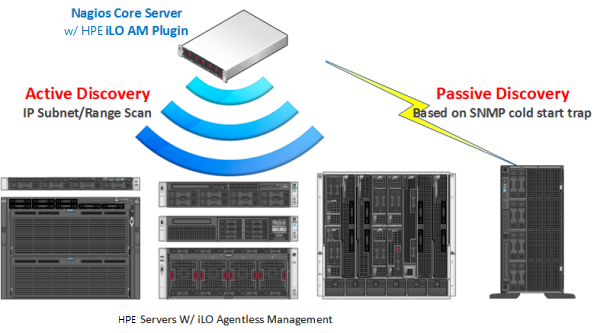
2) Provide the high-level server status.
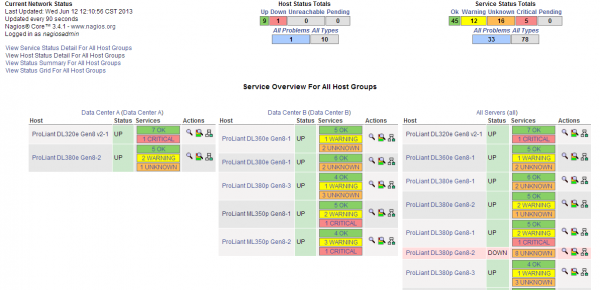
3) Display the server status in real-time if the status is changed.
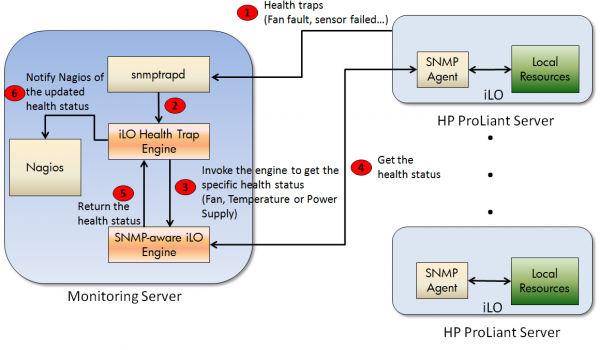
4) Categorize the preferred servers into the same host group and same service group.
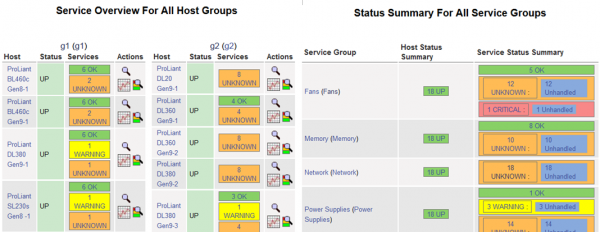
5) Provide service external link page with detail services information.(New from v1.5.0)
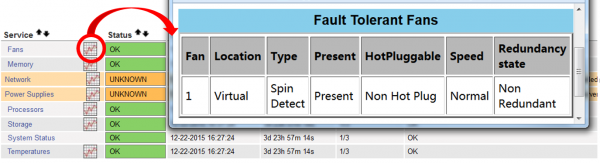
---------------------------------------------------------
What's new in 1.5.1 release:
- SNMPv3 support
What's new in 1.5 release:
- "Unknown" Status Enhancement, detailed explanation for UNKNOWN service.
- Service Group Enhancement, provide different service types in Groups menu.
- Notification Email Delivery, provide additional notification for the event alert.
- Nagios 4.x support
- Review users’ discovery configuration information, provide the summary description for discovery setup during automated configuration.
- Service Details Enhancement, provide the extra link for detailed service information.
- Health status Enhancement, make the snmp query more efficient.
Reviews (2)
bysradas, May 22, 2020
1 of 1 people found this review helpful
In CentOS 8 (probably RHEL 8 also), there is missing library:
[root@nagios tmp]# rpm -i nagios-plugins-hpeilo-1.5.1-156.4.rhel7.x86_64.rpm
error: Failed dependencies:
libnetsnmp.so.31()(64bit) is needed by nagios-plugins-hpeilo-1.5.1-156.4.rhel7.x86_64
CentOS 8 comes with libnetsnmp.so.35
on CentOS 7 works perfect.
[root@nagios tmp]# rpm -i nagios-plugins-hpeilo-1.5.1-156.4.rhel7.x86_64.rpm
error: Failed dependencies:
libnetsnmp.so.31()(64bit) is needed by nagios-plugins-hpeilo-1.5.1-156.4.rhel7.x86_64
CentOS 8 comes with libnetsnmp.so.35
on CentOS 7 works perfect.
bynoortr01, September 23, 2015
2 of 3 people found this review helpful
for now i have made a install of these tool on one server. Easy manual, easy tool.
only thing i like to see also the server OS name.
when your server have 4 nic's and you only use one! disble the other 3 nic's !
only thing i like to see also the server OS name.
when your server have 4 nic's and you only use one! disble the other 3 nic's !


 New Listings
New Listings