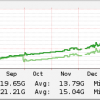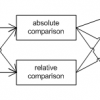Search Exchange
Search All Sites
Nagios Live Webinars
Let our experts show you how Nagios can help your organization.Login
Directory Tree
Directory
Setti
bySetti, January 12, 2017
0 of 1 people found this review helpful
Hi all.
The plugin extract the needed data, but the amount of output can be confusing.
For example, checking all memory banks will return the correct status, but the first line will always correspond to the first DIMM.
Instead, you should use the first line to give an overview of the status (i.e. checking all memory could return: "WARNING - Dimm3 nonok"), and then all the other output lines to give the status of each component. In this way, SMS and other messages will return the correct component with warn or crit state.
The plugin extract the needed data, but the amount of output can be confusing.
For example, checking all memory banks will return the correct status, but the first line will always correspond to the first DIMM.
Instead, you should use the first line to give an overview of the status (i.e. checking all memory could return: "WARNING - Dimm3 nonok"), and then all the other output lines to give the status of each component. In this way, SMS and other messages will return the correct component with warn or crit state.
Owner's reply
Hi, script is not intended to be used this way, it was intended to check only one device, i.e one Memory dimm at a time.
bySetti, February 2, 2015
1 of 1 people found this review helpful
I found it very useful, but found some errors:
in check_hadr_status, line n. 290 is wrong: COMMAND_HADR="db2pd -db wfscpd -hadr" should be:
COMMAND_HADR="db2pd -db ${DATABASE_NAME} -hadr".
On all plugins, you don't return the name of the database, but if you want to run many checks at the same time with check_by_ssh plugin, you will absolutley need to know which control gives which result.
To do so, i modified line 360 adding ${DATABASE_NAME} before ${OUTPUT}, but i think you can find a better solution to that.
in check_hadr_status, line n. 290 is wrong: COMMAND_HADR="db2pd -db wfscpd -hadr" should be:
COMMAND_HADR="db2pd -db ${DATABASE_NAME} -hadr".
On all plugins, you don't return the name of the database, but if you want to run many checks at the same time with check_by_ssh plugin, you will absolutley need to know which control gives which result.
To do so, i modified line 360 adding ${DATABASE_NAME} before ${OUTPUT}, but i think you can find a better solution to that.
Owner's reply
Hi @Setti, thank you for the feedback. I have not realized the problem you noticed.
I have corrected the database name problem.
For the other case, I do not know why do you need the database name. You are passing this value as parameter, with NRPE or with SSH execution. If you want to discuss more about this issue, please create a ticket at: https://github.com/angoca/monitor-db2-with-nagios/issues
Finally, I am working in a new set of Nagios plugins for DB2: https://github.com/angoca/db2-jnrpe This has a better structure, historical information and less overhead.
bySetti, September 18, 2012
I'm using this plugin to get some SNMP data from our UPS, because Frequency and other data are integer values, but must be divided by 10 to get the real value (IE a value of 505 -> 50,5 Hz).
When do you plan to integrate threshold ranges? i need to checkof example that input frequency keeps between 40 and 60Hz. How can i do it without ranges?
When do you plan to integrate threshold ranges? i need to checkof example that input frequency keeps between 40 and 60Hz. How can i do it without ranges?

 Directory
Directory New Listings
New Listings