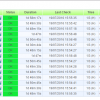Search Exchange
Search All Sites
Nagios Live Webinars
Let our experts show you how Nagios can help your organization.Login
Directory Tree
Check_3par_volume
Last Release Date
2016-07-18
Compatible With
- Nagios 3.x
- Nagios 4.x
Owner
Hits
10493
Files:
| File | Description |
|---|---|
| check_3par_volume | check_3par_volume |
| 3par_1.PNG | 3par_1.PNG |
| 3par_2.PNG | 3par_2.PNG |
Meet The New Nagios Core Services Platform
Built on over 25 years of monitoring experience, the Nagios Core Services Platform provides insightful monitoring dashboards, time-saving monitoring wizards, and unmatched ease of use. Use it for free indefinitely.
Monitoring Made Magically Better
- Nagios Core on Overdrive
- Powerful Monitoring Dashboards
- Time-Saving Configuration Wizards
- Open Source Powered Monitoring On Steroids
- And So Much More!
Log in to the server with the nagios user
Create a SSH key with with “ssh-keygen” and copy the public key to a notepad:
servernagios@nagios:~$cat .ssh/id_rsa.pub
Connect using SSH to the 3PAR Storage (with the user that will be used for running the
checks) and add the key fingerprint to the list of known hosts:
servernagios@nagios:~$ssh 3paradm@192.168.x.y
Add the SSH public key to the 3PAR:
servernagios@nagios:~$setsshkey -add
paste here the pubblic key...
Check that the nagios user can now connect without having to enter a password:
servernagios@nagios:~$ssh 3paradm@192.168.x.y
Check that the nagios user can successfuly run the check script on the 3PAR:
servernagios@nagios:~$./check_3par_volume 192.168.x.y 3paradm
example:
servernagios@nagios:~$ ./check_3par_volume 192.168.3.4 3paradm volume
Create a SSH key with with “ssh-keygen” and copy the public key to a notepad:
servernagios@nagios:~$cat .ssh/id_rsa.pub
Connect using SSH to the 3PAR Storage (with the user that will be used for running the
checks) and add the key fingerprint to the list of known hosts:
servernagios@nagios:~$ssh 3paradm@192.168.x.y
Add the SSH public key to the 3PAR:
servernagios@nagios:~$setsshkey -add
paste here the pubblic key...
Check that the nagios user can now connect without having to enter a password:
servernagios@nagios:~$ssh 3paradm@192.168.x.y
Check that the nagios user can successfuly run the check script on the 3PAR:
servernagios@nagios:~$./check_3par_volume 192.168.x.y 3paradm
example:
servernagios@nagios:~$ ./check_3par_volume 192.168.3.4 3paradm volume
Reviews (0)
Be the first to review this listing!


 New Listings
New Listings