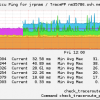Search Exchange
Search All Sites
Nagios Live Webinars
Let our experts show you how Nagios can help your organization.Login
Directory Tree
check_traceroute_pingplot
Current Version
0.1.3
Last Release Date
2018-02-03
Compatible With
- Nagios 1.x
- Nagios 2.x
- Nagios 3.x
- Nagios 4.x
- Nagios XI
Owner
Download URL
License
Apache
Hits
40079
Meet The New Nagios Core Services Platform
Built on over 25 years of monitoring experience, the Nagios Core Services Platform provides insightful monitoring dashboards, time-saving monitoring wizards, and unmatched ease of use. Use it for free indefinitely.
Monitoring Made Magically Better
- Nagios Core on Overdrive
- Powerful Monitoring Dashboards
- Time-Saving Configuration Wizards
- Open Source Powered Monitoring On Steroids
- And So Much More!
and creates a nice graph via rrdgraph.
So now, when a machine you are trying to access has bad ping times every now and then, you can find out where
it actually starts (if you are running a two-way traceroute). The only thing missing (which won't ever be added
though) is checking for packetloss (like eg. the nicely done default plugin check_icmp does).
usage: ./check_traceroute_pingplot.pl <-H [-w ] [-c ] [-T ] [-S]
[-m] [-t ] [-a] [-p] [-v] [-d] [-h]
This plugin does a traceroute with the given OS'S traceroute command (currently supported: Linux and Windows)
and creates a nice graph via rrdgraph.
So now, when a machine you are trying to access has bad ping times every now and then, you can find out where
it actually starts (if you are running a two-way traceroute). The only thing missing (which won't ever be added
though) is checking for packetloss (like eg. the nicely done default plugin check_icmp does).
Defaults:
-w warning 250 (in ms)
-c critical 500 (in ms)
-m max-hops 20 (ttl in hops)
-t wait-time 2 (seconds)
-a dont accumulate ping times (ie. hop3 value = hop3-hop2)
-S try using sudo, where appropriate (Non-Windows only)
-T type of traceroute to do; can be icmp, tcpsyn or '' (default: '')
-p print performance data
-v verbose output
-d debug mode
-h a more detailled help
### NAGIOS COMMANDS DEFINITION
define command{
command_name check_traceroute_pingplot
command_line $USER1$/contrib/check_traceroute_pingplot.pl -H $ARG1$ -w $ARG2$ -c $ARG3$ $ARG4$ $ARG5$ $ARG6$ $ARG7$ $ARG8$ $ARG9$
}
### NAGIOS SERVICECHECK DEFINITION
define service{
use local-service
host_name yourhost
service_description Traceroute Nicely www.google.com
# use warnping 250ms, critping 500ms, timeout-per-proberound=1s
check_command check_traceroute_pingplot!www.google.com!250!500!-t!1
}
### NRPE CHECK DEFINITION
command[check_traceroute_pingplot]=/usr/lib/nagios/plugins/contrib/check_traceroute_pingplot.pl -H $ARG1$ -p -v -w $ARG2$ -c $ARG3$ $ARG4$ $ARG5$ $ARG6$ $ARG7$ $ARG8$ $ARG9$
### Possible sudo setup (/etc/sudoers or /etc/sudoers.d/traceroute)
nagios ALL=(root) NOPASSWD: /usr/sbin/traceroute *
check_traceroute_pingplot v0.1.3 is licensed under the Apache License, Version 2.0 .
There is no warranty of any kind, explicit or implied, for anything this software does or does not do.
The main page for this plugin can be found at: http://dev.techno.holics.at/check_traceroute_pingplot/
(c) 2014,2017 by Frederic Krueger / fkrueger-dev-checktraceroutepingplot@holics.at
[-m
This plugin does a traceroute with the given OS'S traceroute command (currently supported: Linux and Windows)
and creates a nice graph via rrdgraph.
So now, when a machine you are trying to access has bad ping times every now and then, you can find out where
it actually starts (if you are running a two-way traceroute). The only thing missing (which won't ever be added
though) is checking for packetloss (like eg. the nicely done default plugin check_icmp does).
Defaults:
-w warning 250 (in ms)
-c critical 500 (in ms)
-m max-hops 20 (ttl in hops)
-t wait-time 2 (seconds)
-a dont accumulate ping times (ie. hop3 value = hop3-hop2)
-S try using sudo, where appropriate (Non-Windows only)
-T type of traceroute to do; can be icmp, tcpsyn or '' (default: '')
-p print performance data
-v verbose output
-d debug mode
-h a more detailled help
### NAGIOS COMMANDS DEFINITION
define command{
command_name check_traceroute_pingplot
command_line $USER1$/contrib/check_traceroute_pingplot.pl -H $ARG1$ -w $ARG2$ -c $ARG3$ $ARG4$ $ARG5$ $ARG6$ $ARG7$ $ARG8$ $ARG9$
}
### NAGIOS SERVICECHECK DEFINITION
define service{
use local-service
host_name yourhost
service_description Traceroute Nicely www.google.com
# use warnping 250ms, critping 500ms, timeout-per-proberound=1s
check_command check_traceroute_pingplot!www.google.com!250!500!-t!1
}
### NRPE CHECK DEFINITION
command[check_traceroute_pingplot]=/usr/lib/nagios/plugins/contrib/check_traceroute_pingplot.pl -H $ARG1$ -p -v -w $ARG2$ -c $ARG3$ $ARG4$ $ARG5$ $ARG6$ $ARG7$ $ARG8$ $ARG9$
### Possible sudo setup (/etc/sudoers or /etc/sudoers.d/traceroute)
nagios ALL=(root) NOPASSWD: /usr/sbin/traceroute *
check_traceroute_pingplot v0.1.3 is licensed under the Apache License, Version 2.0 .
There is no warranty of any kind, explicit or implied, for anything this software does or does not do.
The main page for this plugin can be found at: http://dev.techno.holics.at/check_traceroute_pingplot/
(c) 2014,2017 by Frederic Krueger / fkrueger-dev-checktraceroutepingplot@holics.at
Reviews (2)
byakyl, November 24, 2016
Plugin is working but in the graph view the hops are not sorted. hop_01 is not at the top or at the end of the hop list but somewhere in between the first and the last hop. Is this a known issue or is there a solution?
Thank you.
Thank you.
Owner's reply
The hops have to be shown by rrdgraph in the order of drawing, that is in descending order. Otherwise the graph would not be filled but just a bunch of lines, be really useless to view at and generally look like crap. Any more questions?
Looks good but have come accross a bug
Argument "176.57.248.137" isn't numeric in numeric gt (>) at ./check_traceroute_
This is when the traceroute looks different to expected on linux.
such as
1 172.31.255.253 (172.31.255.253) 0.877 ms 1.604 ms 1.937 ms
2 * * *
3 176.57.248.181 (176.57.248.181) 10.672 ms 10.671 ms 11.033 ms
4 176.57.248.141 (176.57.248.141) 10.979 ms 176.57.248.137 (176.57.248.137)
5 172.24.255.14 (172.24.255.14) 17.296 ms 17.292 ms 17.267 ms
6 172.24.1.51 (172.24.1.51) 10.652 ms * *
note line 4 contains an IP name in the place of the times.
Any way to fix this?
Argument "176.57.248.137" isn't numeric in numeric gt (>) at ./check_traceroute_
This is when the traceroute looks different to expected on linux.
such as
1 172.31.255.253 (172.31.255.253) 0.877 ms 1.604 ms 1.937 ms
2 * * *
3 176.57.248.181 (176.57.248.181) 10.672 ms 10.671 ms 11.033 ms
4 176.57.248.141 (176.57.248.141) 10.979 ms 176.57.248.137 (176.57.248.137)
5 172.24.255.14 (172.24.255.14) 17.296 ms 17.292 ms 17.267 ms
6 172.24.1.51 (172.24.1.51) 10.652 ms * *
note line 4 contains an IP name in the place of the times.
Any way to fix this?
Owner's reply
Did you try out the new 0.0.3 version? Also, my mail server couldn't reach your mail server. The reply to your mail I wrote bounced 6 days later ;-)


 New Listings
New Listings