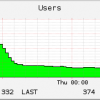Search Exchange
Search All Sites
Nagios Live Webinars
Let our experts show you how Nagios can help your organization.Login
Directory Tree
check_cisco_wlc - Cisco WLC Checks
Last Release Date
2013-09-12
Compatible With
- Nagios 3.x
- Nagios 4.x
Owner
Hits
41397
Files:
| File | Description |
|---|---|
| check_cisco_wlc.php | PHP Nagios Script. |
| check_cisco_wlc.cfg | PNP configuration file |
| check_cisco_wlc_checkall.php | PNP Template |
| check_cisco_wlc_total.php | PNP Template |
Meet The New Nagios Core Services Platform
Built on over 25 years of monitoring experience, the Nagios Core Services Platform provides insightful monitoring dashboards, time-saving monitoring wizards, and unmatched ease of use. Use it for free indefinitely.
Monitoring Made Magically Better
- Nagios Core on Overdrive
- Powerful Monitoring Dashboards
- Time-Saving Configuration Wizards
- Open Source Powered Monitoring On Steroids
- And So Much More!
Used and tested on a 4400 series WLC.
Usage:
check_cisco_wlc <'checkall' or 'total'>
"checkall" checks the total associations on every individual access point. Use warning and critical values as normal to warn you if a single access point gets overloaded.
"total" gives you a total count of all users connected to all access points (On all SSIDs, may change this later to narrow it down more.)
PNP4Nagios templates attached.
Place check_cisco_wlc.cfg in the check_commands directory in your pnp4nagios installation etc directory.
Place check_cisco_wlc_total.php and check_cisco_wlc_checkall.php in your pnp4nagios templates directory.
check_cisco_wlc
"checkall" checks the total associations on every individual access point. Use warning and critical values as normal to warn you if a single access point gets overloaded.
"total" gives you a total count of all users connected to all access points (On all SSIDs, may change this later to narrow it down more.)
PNP4Nagios templates attached.
Place check_cisco_wlc.cfg in the check_commands directory in your pnp4nagios installation etc directory.
Place check_cisco_wlc_total.php and check_cisco_wlc_checkall.php in your pnp4nagios templates directory.


 New Listings
New Listings