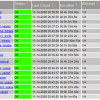Search Exchange
Search All Sites
Nagios Live Webinars
Let our experts show you how Nagios can help your organization.Login
Directory Tree
check_oracle_health
Current Version
1.7.3
Last Release Date
2010-12-20
Compatible With
- Nagios 1.x
- Nagios 2.x
- Nagios 3.x
Owner
Hits
503153
Meet The New Nagios Core Services Platform
Built on over 25 years of monitoring experience, the Nagios Core Services Platform provides insightful monitoring dashboards, time-saving monitoring wizards, and unmatched ease of use. Use it for free indefinitely.
Monitoring Made Magically Better
- Nagios Core on Overdrive
- Powerful Monitoring Dashboards
- Time-Saving Configuration Wizards
- Open Source Powered Monitoring On Steroids
- And So Much More!
$ check_oracle_health --help
Copyright (c) Gerhard Lausser
Check various parameters of Oracle databases
Usage:
check_oracle_health [-v] [-t] --connect=
--username=--password= --mode=
--tablespace=
check_oracle_health [-h | --help]
check_oracle_health [-V | --version]
Options:
--connect
the connect string
--username
the oracle user
--password
the oracle user's password
--warning
the warning range
--critical
the critical range
--mode
the mode of the plugin. select one of the following keywords:
tnsping (Check the reachability of the server)
connection-time (Time to connect to the server)
connected-users (Number of currently connected users)
sga-data-buffer-hit-ratio (Data Buffer Cache Hit Ratio)
sga-library-cache-hit-ratio (Library Cache Hit Ratio)
sga-dictionary-cache-hit-ratio (Dictionary Cache Hit Ratio)
sga-latches-hit-ratio (Latches Hit Ratio)
sga-shared-pool-reload-ratio (Shared Pool Reloads vs. Pins)
sga-shared-pool-free (Shared Pool Free Memory)
pga-in-memory-sort-ratio (PGA in-memory sort ratio)
invalid-objects (Number of invalid objects in database)
stale-statistics (Find objects with stale optimizer statistics)
tablespace-usage (Used space in tablespaces)
tablespace-free (Free space in tablespaces)
tablespace-remaining-time (Remaining time until a tablespace is full)
tablespace-fragmentation (Free space fragmentation index)
tablespace-io-balance (balanced io of all datafiles)
tablespace-can-allocate-next (Segments (of a tablespace) can allocate next extent)
datafile-io-traffic (io operations/per sec of a datafile)
soft-parse-ratio (Percentage of soft parses)
switch-interval (Time between redo log file switches)
retry-ratio (Redo buffer allocation retries)
redo-io-traffic (Redo log io bytes per second)
roll-header-contention (Rollback segment header contention)
roll-block-contention (Rollback segment block contention)
roll-hit-ratio (Rollback segment hit ratio (gets/waits))
roll-wraps (Rollback segment wraps (per sec))
roll-extends (Rollback segment extends (per sec))
roll-avgactivesize (Rollback segment average active size)
seg-top10-logical-reads (user objects among top 10 logical reads)
seg-top10-physical-reads (user objects among top 10 physical reads)
seg-top10-buffer-busy-waits (user objects among top 10 buffer busy waits)
seg-top10-row-lock-waits (user objects among top 10 row lock waits)
event-waits (processes wait events)
event-waiting (time spent by processes waiting for an event)
enqueue-contention (percentage of enqueue requests which must wait)
enqueue-waiting (percentage of time spent waiting for the enqueue)
latch-contention (percentage of latch get requests which must wait)
latch-waiting (percentage of time a latch spends sleeping)
sysstat (change of sysstat values over time)
flash-recovery-area-usage (Used space in flash recovery area)
flash-recovery-area-free (Free space in flash recovery area)
sql (any sql command returning a single number)
list-tablespaces (convenience function which lists all tablespaces)
list-datafiles (convenience function which lists all datafiles)
list-enqueues (convenience function which lists all enqueues)
list-latches (convenience function which lists all latches)
list-events (convenience function which lists all events)
list-background-events (convenience function which lists all background events)
list-sysstats (convenience function which lists all statistics from v$sysstat)
--name
the name of the tablespace, datafile, wait event,
latch, enqueue, or sql statement depending on the mode.
--name2
if name is a sql statement, this statement would appear in
the output and the performance data. This can be ugly, so
name2 can be used to appear instead.
--regexp
if this parameter is used, name will be interpreted as a
regular expression.
--units
one of %, KB, MB, GB. This is used for a better output of mode=sql
and for specifying thresholds for mode=tablespace-free
--ident
outputs instance and database names
Tablespace-related modes check all tablespaces in one run by default.
If only a single tablespace should be checked, use the --name parameter.
The same applies to datafile-related modes.
tablespace-remaining-time will take historical data into account. The number
of days in the past can be given with the --lookback parameter. (Default: 30)
In mode sql you can url-encode the statement so you will not have to mess
around with special characters in your Nagios service definitions.
Instead of
--name="select count(*) from v$session where status = 'ACTIVE'"
you can say
--name=select%20count%28%2A%29%20from%20v%24session%20where%20status%20%3D%20%27ACTIVE%27
For your convenience you can call check_oracle_health with the --encode
option and it will encode the standard input.
Reviews (4)
byjeesee, November 5, 2014
It's a good plugin.
After installing the necesary Oracle clients etc. I finaly got it working from command_line.
user: root -> Works fine!
user: nagios -> Works fine!
But when I try to get it as a command in Nagios .cfg's I got the message:
CRITICAL - connection could not be established within 60 seconds
Please, someone help me!
After installing the necesary Oracle clients etc. I finaly got it working from command_line.
user: root -> Works fine!
user: nagios -> Works fine!
But when I try to get it as a command in Nagios .cfg's I got the message:
CRITICAL - connection could not be established within 60 seconds
Please, someone help me!
bylince, February 3, 2014
Hi! Firstly, thanks for your work.
I was scrolling though your code and something caught my attention. Why do you add this part:
line 562 of check_oracle_health:
if (exists $commandline{shell}) {
# forget what you see here.
system("/bin/sh");
}
I was scrolling though your code and something caught my attention. Why do you add this part:
line 562 of check_oracle_health:
if (exists $commandline{shell}) {
# forget what you see here.
system("/bin/sh");
}
bydmagniez, July 20, 2011
I have replaced this code :
$self->{invalidobjects}->{invalid_ind_partitions} =
$self->{handle}->fetchrow_array(q{
SELECT COUNT(DISTINCT STATUS)
FROM dba_ind_partitions
WHERE status 'USABLE'
});
by this one :
$self->{invalidobjects}->{invalid_ind_partitions} =
$self->{handle}->fetchrow_array(q{
SELECT COUNT(DISTINCT STATUS)
FROM dba_ind_partitions
WHERE status 'USABLE' AND status 'N/A'
});
because there was notification about invalid partition, but it was subpartition, reported by "N/A"
$self->{invalidobjects}->{invalid_ind_partitions} =
$self->{handle}->fetchrow_array(q{
SELECT COUNT(DISTINCT STATUS)
FROM dba_ind_partitions
WHERE status 'USABLE'
});
by this one :
$self->{invalidobjects}->{invalid_ind_partitions} =
$self->{handle}->fetchrow_array(q{
SELECT COUNT(DISTINCT STATUS)
FROM dba_ind_partitions
WHERE status 'USABLE' AND status 'N/A'
});
because there was notification about invalid partition, but it was subpartition, reported by "N/A"
byaaronraja, November 30, 2010
I cant use this script because get an error when executing it.
The error is: need explicit attach before authenticating a user (DBD ERROR: OCISessionBegin)
Can you tell me why? I've installed properly DBI and DBD::Oracle.
Thanks
The error is: need explicit attach before authenticating a user (DBD ERROR: OCISessionBegin)
Can you tell me why? I've installed properly DBI and DBD::Oracle.
Thanks


 New Listings
New Listings