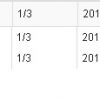Search Exchange
Search All Sites
Nagios Live Webinars
Let our experts show you how Nagios can help your organization.Login
Directory Tree
Check IIS Site and Application Pool
Current Version
1.0.5
Last Release Date
2016-11-22
Compatible With
- Nagios 3.x
- Nagios 4.x
- Nagios XI
Owner
Hits
19044
Meet The New Nagios Core Services Platform
Built on over 25 years of monitoring experience, the Nagios Core Services Platform provides insightful monitoring dashboards, time-saving monitoring wizards, and unmatched ease of use. Use it for free indefinitely.
Monitoring Made Magically Better
- Nagios Core on Overdrive
- Powerful Monitoring Dashboards
- Time-Saving Configuration Wizards
- Open Source Powered Monitoring On Steroids
- And So Much More!
Author: Yossi Bitton yossi@edp.co.il
Version: 1.0.5
LastModified: 22/11/2016
Check IIS 7 Sites and Application Pool status using NRPE.
Monitor Option:
Sites = check if all Sites with AutoStart=True, up and running.
AppPool = check if all AppPool with AutoStart=True, up and running.
DebugMode = run plugin in debug mode.
Exclude = exclude sites ot application pool.
For NSC.ini add the following line under section:
[Wrapped Scripts]
check_iis=check_iis.ps1 $ARG1$
[Script Wrappings]
ps1 = cmd /c echo scripts%SCRIPT%\%ARGS%; exit($lastexitcode) | powershell.exe -ExecutionPolicy Bypass -command -
Example:
For nsclient.ini
check_iis = cmd /c echo scripts\check_iis.ps1 $ARG1$ ; exit($lastexitcode) | powershell.exe -ExecutionPolicy Bypass -command - 2> $null
Monitor all IIS sites.
./check_nrpe -H IIS_IP_Address -t 30 -c check_iis -a '-CheckType Sites'
Monitor all IIS sites, exclude site01,oldsite2
./check_nrpe -H IIS_IP_Address -t 30 -c check_iis -a '-CheckType Sites -Exclude site01,oldsite'
Monitor all Application pool, exclude app01
./check_nrpe -H IIS_IP_Address -t 30 -c check_iis -a '-CheckType AppPool -Exclude app01'
Debug mode: add -DebugMode 1
You can add the argument by position:
CheckType = 1
DebugMode =2
Exclude = 3
So this command also work:
./check_nrpe -H IIS_IP_Address -t 30 -c check_iis -a 'Sites 0 sites01,oldsite'
This command mean:
check 1: iis sites 2: no debug, 3: exclude sites01,oldsite
Version: 1.0.5
LastModified: 22/11/2016
Check IIS 7 Sites and Application Pool status using NRPE.
Monitor Option:
Sites = check if all Sites with AutoStart=True, up and running.
AppPool = check if all AppPool with AutoStart=True, up and running.
DebugMode = run plugin in debug mode.
Exclude = exclude sites ot application pool.
For NSC.ini add the following line under section:
[Wrapped Scripts]
check_iis=check_iis.ps1 $ARG1$
[Script Wrappings]
ps1 = cmd /c echo scripts%SCRIPT%\%ARGS%; exit($lastexitcode) | powershell.exe -ExecutionPolicy Bypass -command -
Example:
For nsclient.ini
check_iis = cmd /c echo scripts\check_iis.ps1 $ARG1$ ; exit($lastexitcode) | powershell.exe -ExecutionPolicy Bypass -command - 2> $null
Monitor all IIS sites.
./check_nrpe -H IIS_IP_Address -t 30 -c check_iis -a '-CheckType Sites'
Monitor all IIS sites, exclude site01,oldsite2
./check_nrpe -H IIS_IP_Address -t 30 -c check_iis -a '-CheckType Sites -Exclude site01,oldsite'
Monitor all Application pool, exclude app01
./check_nrpe -H IIS_IP_Address -t 30 -c check_iis -a '-CheckType AppPool -Exclude app01'
Debug mode: add -DebugMode 1
You can add the argument by position:
CheckType = 1
DebugMode =2
Exclude = 3
So this command also work:
./check_nrpe -H IIS_IP_Address -t 30 -c check_iis -a 'Sites 0 sites01,oldsite'
This command mean:
check 1: iis sites 2: no debug, 3: exclude sites01,oldsite
Reviews (0)
Be the first to review this listing!


 New Listings
New Listings