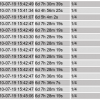Search Exchange
Search All Sites
Nagios Live Webinars
Let our experts show you how Nagios can help your organization.Login
Directory Tree
Directory
withanhdammit
bywithanhdammit, August 22, 2016
bywithanhdammit, July 13, 2013
Thanks for the nice plugin. A few tweaks would be great:
1. Use standard Nagios warning/critical thresholds
a. ex: check_ibm_bladecenter -H mychassisIP -C public -m powermodules -w 4: -c 3:
b. The above check returns an error, and even when a single digit (i.e. -c 4) is supplied, it doesn't seem to affect the status. In my environment, 2 power supplies are redundant so I would like to get a warning if 1 drops (4 p/s = OK, 3 p/s = WARNING, 2 p/s = CRITICAL)
2. -m blowers returns first blower twice in status but shows correctly in perfdata
a. OK - Blower1 OK. Blower1 OK. | blower1=60% blower2=61%
1. Use standard Nagios warning/critical thresholds
a. ex: check_ibm_bladecenter -H mychassisIP -C public -m powermodules -w 4: -c 3:
b. The above check returns an error, and even when a single digit (i.e. -c 4) is supplied, it doesn't seem to affect the status. In my environment, 2 power supplies are redundant so I would like to get a warning if 1 drops (4 p/s = OK, 3 p/s = WARNING, 2 p/s = CRITICAL)
2. -m blowers returns first blower twice in status but shows correctly in perfdata
a. OK - Blower1 OK. Blower1 OK. | blower1=60% blower2=61%
bywithanhdammit, July 12, 2013
Works great with my IBM DS3300 storage units. I appreciate the review by dmitry.sherman whose review helped me get SM10 installed on my Debian system.
One item that seems odd is how it pulls the stats from the various arrays built. I have multiple separate arrays on my DS3300 storage units and when I run:
check_IBM_hardware -i -j -t controller -n A
The results (in part) show:
"Storage Subsystems ","Total IOs ","Read Percentage ","Cache Hit Percentage ","Current KB/second ","Maximum KB/second ","Current IO/second ","Maximum IO/second"
"Capture Iteration: 1","","","","","","",""
"Date/Time: 7/11/13 5:12:54 PM","","","","","","",""
"CONTROLLER IN SLOT A","715.0","2.8","90.0","1368.5","1368.5","119.2","119.2"
"Logical Drive Array1","35.0","17.1","100.0","32.3","32.3","5.8","5.8"
"Logical Drive Array4","539.0","0.4","0.0","1196.0","1196.0","89.8","89.8"
"Logical Drive Array6","112.0","5.4","100.0","134.7","134.7","18.7","18.7"
"Logical Drive Array8","29.0","20.7","100.0","5.5","5.5","4.8","4.8"
"CONTROLLER IN SLOT B","203.0","12.8","92.3","226.6","226.6","40.6","40.6"
"Logical Drive Array2","89.0","9.0","75.0","146.8","146.8","17.8","17.8"
"Logical Drive Array3","42.0","14.3","100.0","36.8","36.8","8.4","8.4"
"Logical Drive Array5","22.0","27.3","100.0","5.8","5.8","4.4","4.4"
"Logical Drive Array7","50.0","12.0","100.0","37.2","37.2","10.0","10.0"
"STORAGE SUBSYSTEM TOTALS","918.0","5.0","91.3","1595.1","1595.1","159.8","159.8"
This shows some nice statistics like Read % and Cache Hit % that would be nice to output for performance tracking.
I showed the above because when I follow that command up with checks on each array separately, it shows identical stats for each array. Obviously not correct. I'm not sure if this is because the checks happened too soon after each other, but there's certainly something odd happening:
-------------------------
check_IBM_hardware -i -j -t logical -n Array1
OK Logical Drive Array1 'Current KBps'=32 'Current IOPS'=5| 'Current Bps'=32768 'Current IOPS'=5
OK Logical Drive Array1 'Current KBps'=1196 'Current IOPS'=89| 'Current Bps'=1224704 'Current IOPS'=89
OK Logical Drive Array1 'Current KBps'=134 'Current IOPS'=18| 'Current Bps'=137216 'Current IOPS'=18
OK Logical Drive Array1 'Current KBps'=5 'Current IOPS'=4| 'Current Bps'=5120 'Current IOPS'=4
OK Logical Drive Array1 'Current KBps'=146 'Current IOPS'=17| 'Current Bps'=149504 'Current IOPS'=17
OK Logical Drive Array1 'Current KBps'=36 'Current IOPS'=8| 'Current Bps'=36864 'Current IOPS'=8
OK Logical Drive Array1 'Current KBps'=5 'Current IOPS'=4| 'Current Bps'=5120 'Current IOPS'=4
OK Logical Drive Array1 'Current KBps'=37 'Current IOPS'=10| 'Current Bps'=37888 'Current IOPS'=10
-------------------------
check_IBM_hardware -i -j -t logical -n Array2
OK Logical Drive Array2 'Current KBps'=32 'Current IOPS'=5| 'Current Bps'=32768 'Current IOPS'=5
OK Logical Drive Array2 'Current KBps'=1196 'Current IOPS'=89| 'Current Bps'=1224704 'Current IOPS'=89
OK Logical Drive Array2 'Current KBps'=134 'Current IOPS'=18| 'Current Bps'=137216 'Current IOPS'=18
OK Logical Drive Array2 'Current KBps'=5 'Current IOPS'=4| 'Current Bps'=5120 'Current IOPS'=4
OK Logical Drive Array2 'Current KBps'=146 'Current IOPS'=17| 'Current Bps'=149504 'Current IOPS'=17
OK Logical Drive Array2 'Current KBps'=36 'Current IOPS'=8| 'Current Bps'=36864 'Current IOPS'=8
OK Logical Drive Array2 'Current KBps'=5 'Current IOPS'=4| 'Current Bps'=5120 'Current IOPS'=4
OK Logical Drive Array2 'Current KBps'=37 'Current IOPS'=10| 'Current Bps'=37888 'Current IOPS'=10
-------------------------
check_IBM_hardware -i -j -t logical -n Array3
OK Logical Drive Array3 'Current KBps'=32 'Current IOPS'=5| 'Current Bps'=32768 'Current IOPS'=5
OK Logical Drive Array3 'Current KBps'=1196 'Current IOPS'=89| 'Current Bps'=1224704 'Current IOPS'=89
OK Logical Drive Array3 'Current KBps'=134 'Current IOPS'=18| 'Current Bps'=137216 'Current IOPS'=18
OK Logical Drive Array3 'Current KBps'=5 'Current IOPS'=4| 'Current Bps'=5120 'Current IOPS'=4
OK Logical Drive Array3 'Current KBps'=146 'Current IOPS'=17| 'Current Bps'=149504 'Current IOPS'=17
OK Logical Drive Array3 'Current KBps'=36 'Current IOPS'=8| 'Current Bps'=36864 'Current IOPS'=8
OK Logical Drive Array3 'Current KBps'=5 'Current IOPS'=4| 'Current Bps'=5120 'Current IOPS'=4
OK Logical Drive Array3 'Current KBps'=37 'Current IOPS'=10| 'Current Bps'=37888 'Current IOPS'=10
-------------------------
check_IBM_hardware -i -j -t logical -n Array4
OK Logical Drive Array4 'Current KBps'=32 'Current IOPS'=5| 'Current Bps'=32768 'Current IOPS'=5
OK Logical Drive Array4 'Current KBps'=1196 'Current IOPS'=89| 'Current Bps'=1224704 'Current IOPS'=89
OK Logical Drive Array4 'Current KBps'=134 'Current IOPS'=18| 'Current Bps'=137216 'Current IOPS'=18
OK Logical Drive Array4 'Current KBps'=5 'Current IOPS'=4| 'Current Bps'=5120 'Current IOPS'=4
OK Logical Drive Array4 'Current KBps'=146 'Current IOPS'=17| 'Current Bps'=149504 'Current IOPS'=17
OK Logical Drive Array4 'Current KBps'=36 'Current IOPS'=8| 'Current Bps'=36864 'Current IOPS'=8
OK Logical Drive Array4 'Current KBps'=5 'Current IOPS'=4| 'Current Bps'=5120 'Current IOPS'=4
OK Logical Drive Array4 'Current KBps'=37 'Current IOPS'=10| 'Current Bps'=37888 'Current IOPS'=10
-------------------------
check_IBM_hardware -i -j -t logical -n Array5
OK Logical Drive Array5 'Current KBps'=32 'Current IOPS'=5| 'Current Bps'=32768 'Current IOPS'=5
OK Logical Drive Array5 'Current KBps'=1196 'Current IOPS'=89| 'Current Bps'=1224704 'Current IOPS'=89
OK Logical Drive Array5 'Current KBps'=134 'Current IOPS'=18| 'Current Bps'=137216 'Current IOPS'=18
OK Logical Drive Array5 'Current KBps'=5 'Current IOPS'=4| 'Current Bps'=5120 'Current IOPS'=4
OK Logical Drive Array5 'Current KBps'=146 'Current IOPS'=17| 'Current Bps'=149504 'Current IOPS'=17
OK Logical Drive Array5 'Current KBps'=36 'Current IOPS'=8| 'Current Bps'=36864 'Current IOPS'=8
OK Logical Drive Array5 'Current KBps'=5 'Current IOPS'=4| 'Current Bps'=5120 'Current IOPS'=4
OK Logical Drive Array5 'Current KBps'=37 'Current IOPS'=10| 'Current Bps'=37888 'Current IOPS'=10
-------------------------
check_IBM_hardware -i -j -t logical -n Array6
OK Logical Drive Array6 'Current KBps'=32 'Current IOPS'=5| 'Current Bps'=32768 'Current IOPS'=5
OK Logical Drive Array6 'Current KBps'=1196 'Current IOPS'=89| 'Current Bps'=1224704 'Current IOPS'=89
OK Logical Drive Array6 'Current KBps'=134 'Current IOPS'=18| 'Current Bps'=137216 'Current IOPS'=18
OK Logical Drive Array6 'Current KBps'=5 'Current IOPS'=4| 'Current Bps'=5120 'Current IOPS'=4
OK Logical Drive Array6 'Current KBps'=146 'Current IOPS'=17| 'Current Bps'=149504 'Current IOPS'=17
OK Logical Drive Array6 'Current KBps'=36 'Current IOPS'=8| 'Current Bps'=36864 'Current IOPS'=8
OK Logical Drive Array6 'Current KBps'=5 'Current IOPS'=4| 'Current Bps'=5120 'Current IOPS'=4
OK Logical Drive Array6 'Current KBps'=37 'Current IOPS'=10| 'Current Bps'=37888 'Current IOPS'=10
-------------------------
check_IBM_hardware -i -j -t logical -n Array7
OK Logical Drive Array7 'Current KBps'=32 'Current IOPS'=5| 'Current Bps'=32768 'Current IOPS'=5
OK Logical Drive Array7 'Current KBps'=1196 'Current IOPS'=89| 'Current Bps'=1224704 'Current IOPS'=89
OK Logical Drive Array7 'Current KBps'=134 'Current IOPS'=18| 'Current Bps'=137216 'Current IOPS'=18
OK Logical Drive Array7 'Current KBps'=5 'Current IOPS'=4| 'Current Bps'=5120 'Current IOPS'=4
OK Logical Drive Array7 'Current KBps'=146 'Current IOPS'=17| 'Current Bps'=149504 'Current IOPS'=17
OK Logical Drive Array7 'Current KBps'=36 'Current IOPS'=8| 'Current Bps'=36864 'Current IOPS'=8
OK Logical Drive Array7 'Current KBps'=5 'Current IOPS'=4| 'Current Bps'=5120 'Current IOPS'=4
OK Logical Drive Array7 'Current KBps'=37 'Current IOPS'=10| 'Current Bps'=37888 'Current IOPS'=10
-------------------------
check_IBM_hardware -i -j -t logical -n Array8
OK Logical Drive Array8 'Current KBps'=32 'Current IOPS'=5| 'Current Bps'=32768 'Current IOPS'=5
OK Logical Drive Array8 'Current KBps'=1196 'Current IOPS'=89| 'Current Bps'=1224704 'Current IOPS'=89
OK Logical Drive Array8 'Current KBps'=134 'Current IOPS'=18| 'Current Bps'=137216 'Current IOPS'=18
OK Logical Drive Array8 'Current KBps'=5 'Current IOPS'=4| 'Current Bps'=5120 'Current IOPS'=4
OK Logical Drive Array8 'Current KBps'=146 'Current IOPS'=17| 'Current Bps'=149504 'Current IOPS'=17
OK Logical Drive Array8 'Current KBps'=36 'Current IOPS'=8| 'Current Bps'=36864 'Current IOPS'=8
OK Logical Drive Array8 'Current KBps'=5 'Current IOPS'=4| 'Current Bps'=5120 'Current IOPS'=4
OK Logical Drive Array8 'Current KBps'=37 'Current IOPS'=10| 'Current Bps'=37888 'Current IOPS'=10
-------------------------
One item that seems odd is how it pulls the stats from the various arrays built. I have multiple separate arrays on my DS3300 storage units and when I run:
check_IBM_hardware -i -j -t controller -n A
The results (in part) show:
"Storage Subsystems ","Total IOs ","Read Percentage ","Cache Hit Percentage ","Current KB/second ","Maximum KB/second ","Current IO/second ","Maximum IO/second"
"Capture Iteration: 1","","","","","","",""
"Date/Time: 7/11/13 5:12:54 PM","","","","","","",""
"CONTROLLER IN SLOT A","715.0","2.8","90.0","1368.5","1368.5","119.2","119.2"
"Logical Drive Array1","35.0","17.1","100.0","32.3","32.3","5.8","5.8"
"Logical Drive Array4","539.0","0.4","0.0","1196.0","1196.0","89.8","89.8"
"Logical Drive Array6","112.0","5.4","100.0","134.7","134.7","18.7","18.7"
"Logical Drive Array8","29.0","20.7","100.0","5.5","5.5","4.8","4.8"
"CONTROLLER IN SLOT B","203.0","12.8","92.3","226.6","226.6","40.6","40.6"
"Logical Drive Array2","89.0","9.0","75.0","146.8","146.8","17.8","17.8"
"Logical Drive Array3","42.0","14.3","100.0","36.8","36.8","8.4","8.4"
"Logical Drive Array5","22.0","27.3","100.0","5.8","5.8","4.4","4.4"
"Logical Drive Array7","50.0","12.0","100.0","37.2","37.2","10.0","10.0"
"STORAGE SUBSYSTEM TOTALS","918.0","5.0","91.3","1595.1","1595.1","159.8","159.8"
This shows some nice statistics like Read % and Cache Hit % that would be nice to output for performance tracking.
I showed the above because when I follow that command up with checks on each array separately, it shows identical stats for each array. Obviously not correct. I'm not sure if this is because the checks happened too soon after each other, but there's certainly something odd happening:
-------------------------
check_IBM_hardware -i -j -t logical -n Array1
OK Logical Drive Array1 'Current KBps'=32 'Current IOPS'=5| 'Current Bps'=32768 'Current IOPS'=5
OK Logical Drive Array1 'Current KBps'=1196 'Current IOPS'=89| 'Current Bps'=1224704 'Current IOPS'=89
OK Logical Drive Array1 'Current KBps'=134 'Current IOPS'=18| 'Current Bps'=137216 'Current IOPS'=18
OK Logical Drive Array1 'Current KBps'=5 'Current IOPS'=4| 'Current Bps'=5120 'Current IOPS'=4
OK Logical Drive Array1 'Current KBps'=146 'Current IOPS'=17| 'Current Bps'=149504 'Current IOPS'=17
OK Logical Drive Array1 'Current KBps'=36 'Current IOPS'=8| 'Current Bps'=36864 'Current IOPS'=8
OK Logical Drive Array1 'Current KBps'=5 'Current IOPS'=4| 'Current Bps'=5120 'Current IOPS'=4
OK Logical Drive Array1 'Current KBps'=37 'Current IOPS'=10| 'Current Bps'=37888 'Current IOPS'=10
-------------------------
check_IBM_hardware -i -j -t logical -n Array2
OK Logical Drive Array2 'Current KBps'=32 'Current IOPS'=5| 'Current Bps'=32768 'Current IOPS'=5
OK Logical Drive Array2 'Current KBps'=1196 'Current IOPS'=89| 'Current Bps'=1224704 'Current IOPS'=89
OK Logical Drive Array2 'Current KBps'=134 'Current IOPS'=18| 'Current Bps'=137216 'Current IOPS'=18
OK Logical Drive Array2 'Current KBps'=5 'Current IOPS'=4| 'Current Bps'=5120 'Current IOPS'=4
OK Logical Drive Array2 'Current KBps'=146 'Current IOPS'=17| 'Current Bps'=149504 'Current IOPS'=17
OK Logical Drive Array2 'Current KBps'=36 'Current IOPS'=8| 'Current Bps'=36864 'Current IOPS'=8
OK Logical Drive Array2 'Current KBps'=5 'Current IOPS'=4| 'Current Bps'=5120 'Current IOPS'=4
OK Logical Drive Array2 'Current KBps'=37 'Current IOPS'=10| 'Current Bps'=37888 'Current IOPS'=10
-------------------------
check_IBM_hardware -i -j -t logical -n Array3
OK Logical Drive Array3 'Current KBps'=32 'Current IOPS'=5| 'Current Bps'=32768 'Current IOPS'=5
OK Logical Drive Array3 'Current KBps'=1196 'Current IOPS'=89| 'Current Bps'=1224704 'Current IOPS'=89
OK Logical Drive Array3 'Current KBps'=134 'Current IOPS'=18| 'Current Bps'=137216 'Current IOPS'=18
OK Logical Drive Array3 'Current KBps'=5 'Current IOPS'=4| 'Current Bps'=5120 'Current IOPS'=4
OK Logical Drive Array3 'Current KBps'=146 'Current IOPS'=17| 'Current Bps'=149504 'Current IOPS'=17
OK Logical Drive Array3 'Current KBps'=36 'Current IOPS'=8| 'Current Bps'=36864 'Current IOPS'=8
OK Logical Drive Array3 'Current KBps'=5 'Current IOPS'=4| 'Current Bps'=5120 'Current IOPS'=4
OK Logical Drive Array3 'Current KBps'=37 'Current IOPS'=10| 'Current Bps'=37888 'Current IOPS'=10
-------------------------
check_IBM_hardware -i -j -t logical -n Array4
OK Logical Drive Array4 'Current KBps'=32 'Current IOPS'=5| 'Current Bps'=32768 'Current IOPS'=5
OK Logical Drive Array4 'Current KBps'=1196 'Current IOPS'=89| 'Current Bps'=1224704 'Current IOPS'=89
OK Logical Drive Array4 'Current KBps'=134 'Current IOPS'=18| 'Current Bps'=137216 'Current IOPS'=18
OK Logical Drive Array4 'Current KBps'=5 'Current IOPS'=4| 'Current Bps'=5120 'Current IOPS'=4
OK Logical Drive Array4 'Current KBps'=146 'Current IOPS'=17| 'Current Bps'=149504 'Current IOPS'=17
OK Logical Drive Array4 'Current KBps'=36 'Current IOPS'=8| 'Current Bps'=36864 'Current IOPS'=8
OK Logical Drive Array4 'Current KBps'=5 'Current IOPS'=4| 'Current Bps'=5120 'Current IOPS'=4
OK Logical Drive Array4 'Current KBps'=37 'Current IOPS'=10| 'Current Bps'=37888 'Current IOPS'=10
-------------------------
check_IBM_hardware -i -j -t logical -n Array5
OK Logical Drive Array5 'Current KBps'=32 'Current IOPS'=5| 'Current Bps'=32768 'Current IOPS'=5
OK Logical Drive Array5 'Current KBps'=1196 'Current IOPS'=89| 'Current Bps'=1224704 'Current IOPS'=89
OK Logical Drive Array5 'Current KBps'=134 'Current IOPS'=18| 'Current Bps'=137216 'Current IOPS'=18
OK Logical Drive Array5 'Current KBps'=5 'Current IOPS'=4| 'Current Bps'=5120 'Current IOPS'=4
OK Logical Drive Array5 'Current KBps'=146 'Current IOPS'=17| 'Current Bps'=149504 'Current IOPS'=17
OK Logical Drive Array5 'Current KBps'=36 'Current IOPS'=8| 'Current Bps'=36864 'Current IOPS'=8
OK Logical Drive Array5 'Current KBps'=5 'Current IOPS'=4| 'Current Bps'=5120 'Current IOPS'=4
OK Logical Drive Array5 'Current KBps'=37 'Current IOPS'=10| 'Current Bps'=37888 'Current IOPS'=10
-------------------------
check_IBM_hardware -i -j -t logical -n Array6
OK Logical Drive Array6 'Current KBps'=32 'Current IOPS'=5| 'Current Bps'=32768 'Current IOPS'=5
OK Logical Drive Array6 'Current KBps'=1196 'Current IOPS'=89| 'Current Bps'=1224704 'Current IOPS'=89
OK Logical Drive Array6 'Current KBps'=134 'Current IOPS'=18| 'Current Bps'=137216 'Current IOPS'=18
OK Logical Drive Array6 'Current KBps'=5 'Current IOPS'=4| 'Current Bps'=5120 'Current IOPS'=4
OK Logical Drive Array6 'Current KBps'=146 'Current IOPS'=17| 'Current Bps'=149504 'Current IOPS'=17
OK Logical Drive Array6 'Current KBps'=36 'Current IOPS'=8| 'Current Bps'=36864 'Current IOPS'=8
OK Logical Drive Array6 'Current KBps'=5 'Current IOPS'=4| 'Current Bps'=5120 'Current IOPS'=4
OK Logical Drive Array6 'Current KBps'=37 'Current IOPS'=10| 'Current Bps'=37888 'Current IOPS'=10
-------------------------
check_IBM_hardware -i -j -t logical -n Array7
OK Logical Drive Array7 'Current KBps'=32 'Current IOPS'=5| 'Current Bps'=32768 'Current IOPS'=5
OK Logical Drive Array7 'Current KBps'=1196 'Current IOPS'=89| 'Current Bps'=1224704 'Current IOPS'=89
OK Logical Drive Array7 'Current KBps'=134 'Current IOPS'=18| 'Current Bps'=137216 'Current IOPS'=18
OK Logical Drive Array7 'Current KBps'=5 'Current IOPS'=4| 'Current Bps'=5120 'Current IOPS'=4
OK Logical Drive Array7 'Current KBps'=146 'Current IOPS'=17| 'Current Bps'=149504 'Current IOPS'=17
OK Logical Drive Array7 'Current KBps'=36 'Current IOPS'=8| 'Current Bps'=36864 'Current IOPS'=8
OK Logical Drive Array7 'Current KBps'=5 'Current IOPS'=4| 'Current Bps'=5120 'Current IOPS'=4
OK Logical Drive Array7 'Current KBps'=37 'Current IOPS'=10| 'Current Bps'=37888 'Current IOPS'=10
-------------------------
check_IBM_hardware -i -j -t logical -n Array8
OK Logical Drive Array8 'Current KBps'=32 'Current IOPS'=5| 'Current Bps'=32768 'Current IOPS'=5
OK Logical Drive Array8 'Current KBps'=1196 'Current IOPS'=89| 'Current Bps'=1224704 'Current IOPS'=89
OK Logical Drive Array8 'Current KBps'=134 'Current IOPS'=18| 'Current Bps'=137216 'Current IOPS'=18
OK Logical Drive Array8 'Current KBps'=5 'Current IOPS'=4| 'Current Bps'=5120 'Current IOPS'=4
OK Logical Drive Array8 'Current KBps'=146 'Current IOPS'=17| 'Current Bps'=149504 'Current IOPS'=17
OK Logical Drive Array8 'Current KBps'=36 'Current IOPS'=8| 'Current Bps'=36864 'Current IOPS'=8
OK Logical Drive Array8 'Current KBps'=5 'Current IOPS'=4| 'Current Bps'=5120 'Current IOPS'=4
OK Logical Drive Array8 'Current KBps'=37 'Current IOPS'=10| 'Current Bps'=37888 'Current IOPS'=10
-------------------------

 Directory
Directory New Listings
New Listings