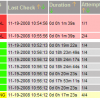Search Exchange
Search All Sites
Nagios Live Webinars
Let our experts show you how Nagios can help your organization.Login
Directory Tree
Directory
klaypigeon
byklaypigeon, February 11, 2021
./check_dns.sh: line 40: ./utils.sh: No such file or directory
Also have no idea what STATUSFILE is supposed to be or contain.
Please document your code and include installation instructions if it does not stand alone.
Also have no idea what STATUSFILE is supposed to be or contain.
Please document your code and include installation instructions if it does not stand alone.
Install notes would be helpful.
First had to install perl-Net-DNS, then ran into problem with:
use HariSekhonUtils
No idea what that is or where it is, not taking the time to dig.
First had to install perl-Net-DNS, then ran into problem with:
use HariSekhonUtils
No idea what that is or where it is, not taking the time to dig.
byklaypigeon, June 10, 2019
Everything works great until SSL is enabled. To get this working with SSL you have to use an additional cnf. Then, when using that cnf it no longer accepts the host/port params so they have to be called out in a cnfgroup (in the file). Its just kind of awkwardly designed it seems. In order to add a new db for monitoring you either have to create a new cnfgroup in the cnf file or create a new cnf. In order to integrate smoothly with our monitoring system Opsview, this needs to be able to accept all arguments at the commandline.
So we would need minimally params for ssl-ca and ssl-mode that would get passed into DBI. I think we are going to try to re-write the code for this. Also, would be nice if Consol put their code in revision control so the community can help improve/maintain it.
In case this may help anyone, this is what you need to do to execute against AWS RDS:
./check_mysql_health --mode connection-time --database myDBName --username 'username' --password 'userpassword' --warning 1 --critical 5 --environment NAGIOS__SERVICEMYSQL_MYCNF='/mnt/opsview/usr/local/nagios/etc/mysql_rds.cnf' --environment NAGIOS__SERVICEMYSQL_MYCNFGROUP='groupName'
download the RDS cert bundle and put that with your certs:
https://docs.aws.amazon.com/AmazonRDS/latest/UserGuide/UsingWithRDS.SSL.html
In the cnf file I have specified above, I have these contents:
[client]
ssl-ca = /etc/ldap/cacerts/rds-combined-ca-bundle.pem
ssl-mode = 'VERIFY_CA'
[groupName]
host = MyHostname.us-east-1.rds.amazonaws.com
port = 12345
So we would need minimally params for ssl-ca and ssl-mode that would get passed into DBI. I think we are going to try to re-write the code for this. Also, would be nice if Consol put their code in revision control so the community can help improve/maintain it.
In case this may help anyone, this is what you need to do to execute against AWS RDS:
./check_mysql_health --mode connection-time --database myDBName --username 'username' --password 'userpassword' --warning 1 --critical 5 --environment NAGIOS__SERVICEMYSQL_MYCNF='/mnt/opsview/usr/local/nagios/etc/mysql_rds.cnf' --environment NAGIOS__SERVICEMYSQL_MYCNFGROUP='groupName'
download the RDS cert bundle and put that with your certs:
https://docs.aws.amazon.com/AmazonRDS/latest/UserGuide/UsingWithRDS.SSL.html
In the cnf file I have specified above, I have these contents:
[client]
ssl-ca = /etc/ldap/cacerts/rds-combined-ca-bundle.pem
ssl-mode = 'VERIFY_CA'
[groupName]
host = MyHostname.us-east-1.rds.amazonaws.com
port = 12345

 Directory
Directory New Listings
New Listings