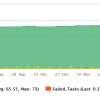Search Exchange
Search All Sites
Nagios Live Webinars
Let our experts show you how Nagios can help your organization.Login
Directory Tree
Check Microsoft Windows Scheduled Tasks
- Nagios 3.x
- Nagios 4.x
- Nagios XI
In case you find a bug or have feature request, please make an issue on GitHub.
This plugin currently checks tasks in C:WindowsSystem32Tasks, but I only wanted to check tasks in sub folder C:WindowsSystem32TasksNagiosTest.
Help is highly appreciated!!
Thanks
Sadly I do not know much about powershell; so I can't figure it out where to add something like that
I follow these steps but its not working properly
Please help me! Im not able to exec this command. I receive the message below:
"No handler for command: check_scheduletask"
Seems like you didn't follow the documentation, as the handler looks completely different:
[/settings/external scripts/scripts]
check_ms_win_tasks=cmd /c echo scripts/powershell/check_ms_win_tasks.ps1 $ARG1$; exit $LastExitCode | powershell.exe /noprofile -command -
I would like to use this check, but I need to send a warning exit code on running task.
( Sometimes I have the task that doesn't exit at all, like loop, and I would like to receive a warning for that )
Please start with making a GitHub issue if you want extra features.
regards
Markus
is it possible with this check monitor an event log inside the Scheduled Tasks ?
-H $HOSTADDRESS$ -c check_ms_win_tasks -t 60
Do running tasks still trigger an alert or just ones that fail?
Glad you like it. Running tasks do not trigger an alert. Only failing tasks trigger alerts. They are listed in the status information though. Grtz
I'm not able to download the plugin.
"Error establishing a database connection."
Is the plugin still online?
Thanks you in advance.
Hey Funbe,
Sorry, my Linode webserver has only 1 GB of RAM and Mariadb sometimes seems to die because of it.. I should add some RAM, but it's bit too expensive. It should be back up now. :)
Grtz
Willem
Thanks Paul. Feel free to fork the project on GitHub and submit a pull request to include the override of the root folder. Grtz. Willem
First, the multi-line output can be resolved by adding `r`n to the end of your output strings. I did this and added the ability to send an email on critical exit in my copy as I cannot rely on Nagios for notifications in our environment.
Second, graphs don't work with pnp4nagios. Any idea how I can get this working ootb?
Hey Rfults,
I'll see if I can do some tests with `r`n . I've tried using it a long time ago though, but my PS knowledge has grown in the meantime. Tx fr the tip. About pnp4nagios, are you 100 % sure it has nothing to do with your configuration, as I have a lot of people using this plugin and you are the first telling me it doesn't work with PNP4nagios. Isn't the perfdata output of the plugin 'standard'? Please make an issue on GitHub for this if you are sure.
Grtz
Willem
There is always a 'but...' in there somewhere. sorry.
But... at my site with such a large IT team, I need to test for specific jobs and send alerts to specific people. Instead of just an 'Exclude' capability, can an 'Include' be added? Or maybe the ability to specify individual tasks, or regex includes? This would let me monitor our many job servers and send directed alerts to each of the 10 teams using it.
Thanks.
Steve B
Steve,
I can't promise an eta on this, but could you please start with making an issue on Github for this?
Grtz
Willem
Is there any way to exclude scheduled tasks with status Disabled ?
Hey Olorin,
I made some changes to the script. It should now exclude disabled tasks.
Let me know if it works for you.
Grtz
Willem
Make a user account with local admin permissions on the server you are running the script and configurer the nsclient service to run with the created account.


 New Listings
New Listings