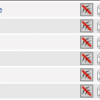Search Exchange
Search All Sites
Nagios Live Webinars
Let our experts show you how Nagios can help your organization.Login
Directory Tree
Check IBM HMC
Current Version
1.0
Last Release Date
2013-06-25
Compatible With
- Nagios 3.x
Owner
Website
Hits
47195
Files:
| File | Description |
|---|---|
| check_hmc.sh | check_hmc.sh |
Check several information about HMC and about infrastructure.
I think upgrade this plugin with new features in next months, I accept your suggestions!!!
Show info about IBM HMC (GPL licence)
usage: ./check_hmc.sh [ -I value -U value -P value -h ]
syntax:
-I --> IP Address
-U --> User
-P --> Password
-C --> Check Type
DETAILS : show only the global details (without checks)
ITEMSTATUS : check status of LPARs and SYSTEMs
LEDSTATUS : show led status
UPTIMEHMC : UpTime HMC
UPTIMESYS : UpTime Systems
DISKHMC : Check Disk usage on HMC
HWEVENTS : Check hardware events
CPULPAR : Check cpu utilization
-A --> Attribute
DETAILS : nothing
ITEMSTATUS : Filter, put LPAR or System names separated by comma
LEDSTATUS : nothing
UPTIMEHMC : nothing
UPTIMESYS : nothing
DISKHMC : nothing
HWEVENTS : nothing
CPULPAR : System Name
For use it you have to install the plink binary or putty package.
2013 - 07 - 04 : New version with FIX and CPU check
Ivan by www.nagios-it.org
I think upgrade this plugin with new features in next months, I accept your suggestions!!!
Show info about IBM HMC (GPL licence)
usage: ./check_hmc.sh [ -I value -U value -P value -h ]
syntax:
-I --> IP Address
-U --> User
-P --> Password
-C --> Check Type
DETAILS : show only the global details (without checks)
ITEMSTATUS : check status of LPARs and SYSTEMs
LEDSTATUS : show led status
UPTIMEHMC : UpTime HMC
UPTIMESYS : UpTime Systems
DISKHMC : Check Disk usage on HMC
HWEVENTS : Check hardware events
CPULPAR : Check cpu utilization
-A --> Attribute
DETAILS : nothing
ITEMSTATUS : Filter, put LPAR or System names separated by comma
LEDSTATUS : nothing
UPTIMEHMC : nothing
UPTIMESYS : nothing
DISKHMC : nothing
HWEVENTS : nothing
CPULPAR : System Name
For use it you have to install the plink binary or putty package.
2013 - 07 - 04 : New version with FIX and CPU check
Ivan by www.nagios-it.org
Reviews (2)
bybunghi, August 30, 2017
Is it possible to set warning and critical thresholds for CPULPAR check?


 New Listings
New Listings